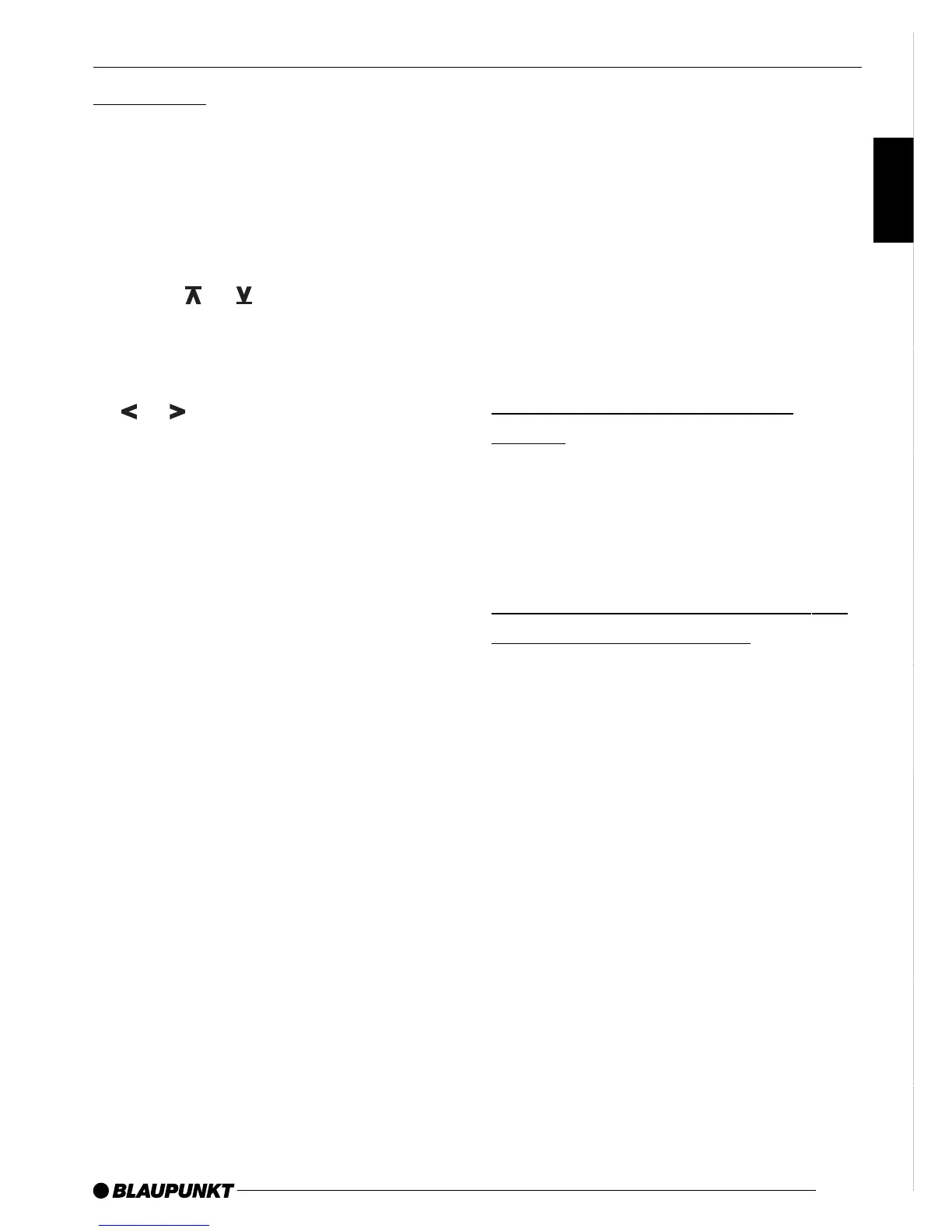29
DEUTSCH
ENGLISCH
FRANÇAIS
ESPAÑOL
PORTUGUÊS
ITALIANO
NEDERLANDS
SVENSKA
NORGE
SUOMI
TÜRKÇE
Code LED
The code LED can be set to flash in key
4 when the car audio system is
switched off.
Switching the code LED on/off
➮ Press MENU ?.
➮ Press or > repeatedly until
“LED ON” or “LED OFF” appears in
the display B.
➮ To switch the LED on or off, press
or >.
➮ Press MENU ?.
Switching the car audio
system on/off
The car audio system can be switched
on/off in a number of different ways.
When the system is switched on, it will
activate the last settings used. It will play
at the volume set last.
Note:
For safety reasons, a maximum switch-
on volume is set by the factory.
Switching on/off using ON
button
➮ To switch the unit on press button
4.
➮ To switch the unit off press button
4 for longer than two seconds.
Switching the car audio system
on/off with the ignition
The car audio system can be switched
on and off with the ignition. To do so, do
not press the ON button 4, but merely
switch on the ignition.
Note:
You can also switch the car audio sys-
tem on when the ignition is switched off.
➮ Press down and hold 4 until the
car audio system switches on.
Power-off time:
To prevent the car battery from running
down, the radio will switch off again au-
tomatically after a certain time has
elapsed (power-off time).
SWITCHING ON/OFF
THEFT PROTECTION
