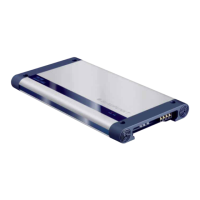INTRODUCTION NAVIGATION RADIO MODE CD MODE INDEXSETUPCD CHANGER
10
Theft protection KeyCard
The unit is supplied with a KeyCard.
The TravelPilot can also be operated using a second KeyCard.
Furthermore, the values that were set last for the frequency range, station tuner,
traffic information announcement, RDS, REG, seek tuning sensitivity, power-on
volume and SHARX are all stored.
For information on how to prepare a second KeyCard for use with the TravelPi-
lot, please refer to the section entitled “Preparing a second KeyCard” in the
“Setup / basic settings” chapter.
Note: If you no longer have a KeyCard for the TravelPilot, you can
prepare a new KeyCard yourself. For further information, read “Pre-
paring a new KeyCard (“Learning”) / Entering the master code” in
the “Setup / basic settings” chapter.
Inserting a KeyCard
To unlock the control panel,
1 Press the
button 1.
✔ The control panel opens.
2 Insert the KeyCard as shown in the picture (arrow 1) with the contact
surfaces facing downwards.
3 Carefully push the KeyCard and the KeyCard slide in the direction of the
arrow (2) until they go no further.
4 Close the control panel (arrow 3).
2
1
3

