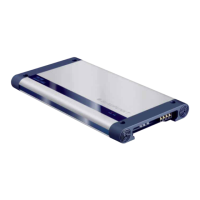INTRODUCTION NAVIGATION RADIO MODE CD MODE INDEXSETUPCD CHANGER
92
Activating / deactivating traffic announcements
(CD changer)
To switch traffic announcement standby (see “TA (Traffic Announcement)” in
the “Radio mode” chapter) on / off during CD changer mode,
1 switch to the setup menu by pressing the MENU button :.
2 Press the softkey assigned to the TA menu item.
✔ The current status is displayed alongside TA. The TA symbol is display-
ed or hidden in the status line of the main CD menu.
TIP: You can also switch the TA function on/off using the macro button.
TIME
ON ON
TA
TRK
RPTSCAN
MAG
MIX
CD

