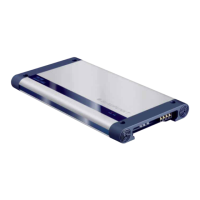107
INTRODUCTION NAVIGATION RADIO MODE CD MODE INDEXSETUPCD CHANGER
ENGLISH
DEUTSCH
DEUTSCH
DEUTSCH
Setting seek tuning sensitivity
You have the option of setting the seek tuning stop sensitivity for automatic seek
tuning mode. The default setting is BEST.
1 Use the / buttons on the rocker switch 7 to select the FM-SEEK
menu item.
2 Keep pressing the OK button 8 until the required option is displayed
inversed alongside FM-SEEK.
BEST: Automatic seek tuning stops only at stations offering a high re-
ception quality (e.g. no interference). This is useful in areas whe-
re there are a lot of radio stations.
SENS: Automatic seek tuning stops at stations offering a lower recepti-
on quality. This setting is intended for areas with a low radio sta-
tion density and large distances between stations.
SETTINGS
INSTALL
DEFAULT SET.
KEYCARD
FM-SEEK SENS
CODE-LED ON

