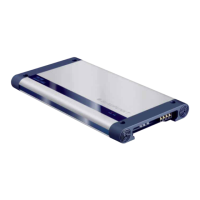INTRODUCTION NAVIGATION RADIO MODE CD MODE INDEXSETUPCD CHANGER
76
Fast searching
If you are listening to a track and you want to play a certain part of it, you can do
so with fast search mode.
1 Press the or button on the rocker switch 7 during playback.
✔ You can hear the track fast forwarding / reversing.
Random play (MIX)
You can play the tracks on a CD in random order.
1 Switch to the functions menu in CD mode by pressing the CD.C button
@ and
2 press the softkey assigned to the MIX menu item.
To stop the MIX function, press the ESC button <. The MIX function is automa-
tically stopped when the SCAN function is activated.
Scanning all tracks on a CD (SCAN)
If you want to briefly play all tracks on a CD, proceed as follows:
1 Switch to the functions menu in CD mode by pressing the CD.C button
@ and
2 press the softkey assigned to the SCAN menu item.
To stop the SCAN function, press the ESC button <. The SCAN function is
automatically stopped when the MIX function is activated.
SCAN
CDC
PROGRAM
NAME
MIX
REPEAT
SCAN
CDC
PROGRAM
NAME
MIX
REPEAT

