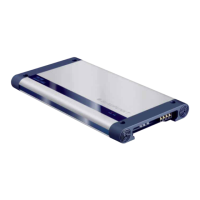INTRODUCTION NAVIGATION RADIO MODE CD MODE INDEXSETUPCD CHANGER
56
Simulating navigation
The TravelPilot provides you with the option of simulating a navigation session.
During the simulation, the system provides visual driving recommendations and
voice output in real-time.
If you want to start a navi simulation,
1 press the MENU button :.
✔ The navi menu is displayed.
2 Select the NAVI SIMULAT. menu item.
3 Press the OK button 8.
4 Choose between ROUND TRIP and ONE WAY.
5 Press the OK button 8.
✔ The main navigation menu appears.
6 Enter a destination.
✔ The navigation menu appears. An animated text with the word DEMO ap-
pears below the visual driving recommendations in the left of the display
area.

