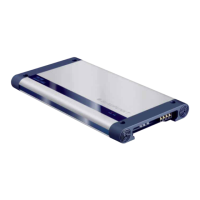49
INTRODUCTION NAVIGATION RADIO MODE CD MODE INDEXSETUPCD CHANGER
ENGLISH
DEUTSCH
DEUTSCH
DEUTSCH
3 Use the / buttons on the rocker switch 7 to move the selection
marker to the first road that you want excluded from your route. If neces-
sary, open longer sections as already described.
4 Press the OK button 8.
✔ A circle is displayed in front of the destination.
5 Use the
/ buttons on the rocker switch 7 to move the selection
marker to the last road that you want excluded from your route. If neces-
sary, open longer sections as already described.
6 Press the OK button 8.
✔ The navigation session is displayed again and the route list is recalculat-
ed. NEW CALC appears in the title line whilst the route is being calculat-
ed.
Cancelling / changing exclusions
1 Press the MENU button :.
✔ The navi menu is displayed.
2 Open the MODIFY ROUTE menu item.
✔ A system query is displayed. If you want to cancel an exclusion, select
CLEAR; the navigation session is displayed again and the route is re-
calculated.
If you want to change the exclusion, select MODIFY and repeat steps
3 - 6 listed in the “Excluding a route” section.

