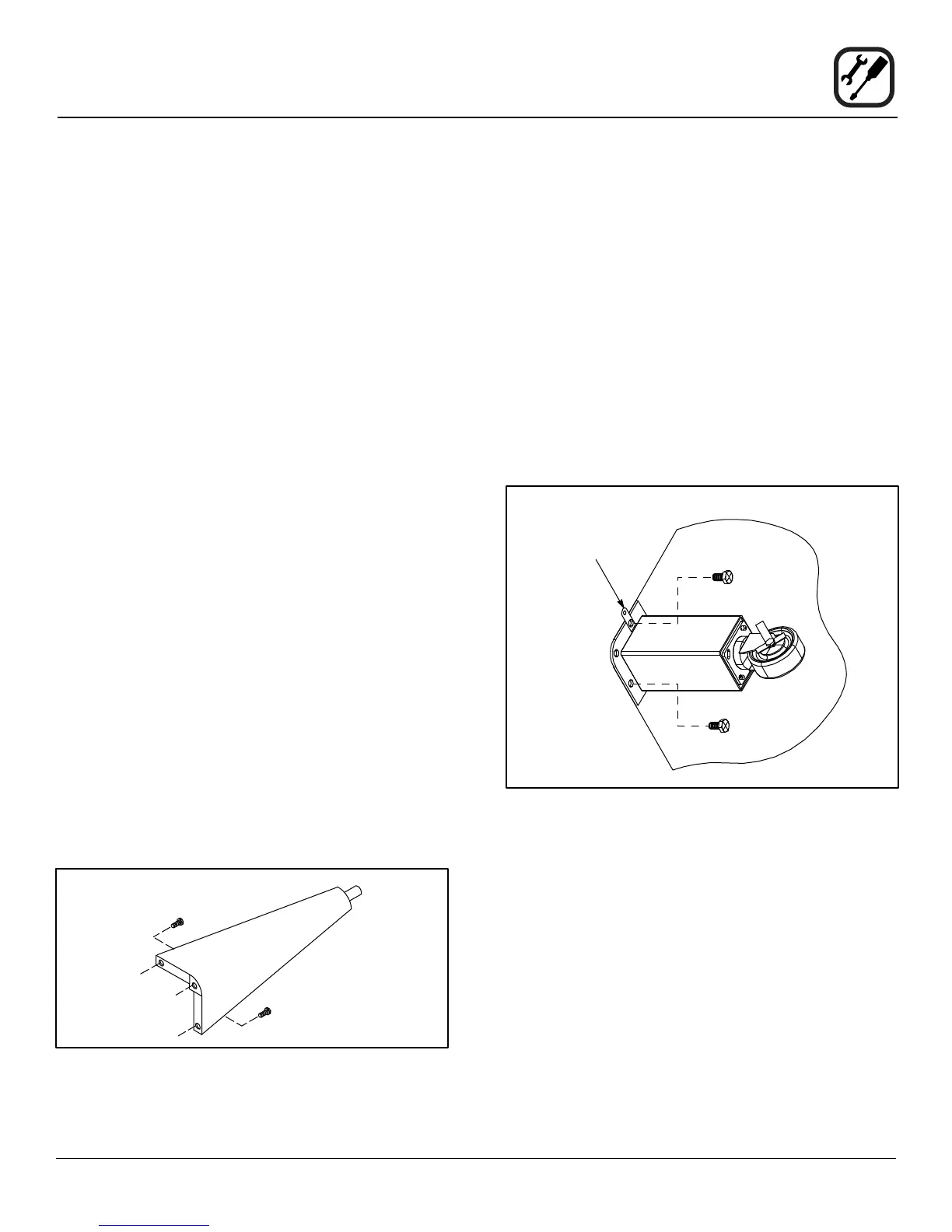5
Installation
Oven Assembly
PACKAGING
Before beginning assembly of the oven, check for all nec-
essary components. In addition to the oven itself, legs, a
proper vent, and/or other accessories may be required.
900 Series ovens are packaged as follows:
Single Section Ovens
The following are packed in the oven:
• A set of 27-1/2” (70 cm) legs with attaching hard-
ware.
• Either a canopy or direct vent as specied
• Either a natural gas or propane gas pressure regula-
tor as required.
Multiple Section Ovens
The following are packed inside the bottom section:
• A set of legs of the appropriate length
• Either a canopy or direct vent as specied
• A back pipe of appropriate length with either a natu-
ral gas or propane gas regulator attached
Additional Packaging
• Ultra Rokite decks for all 900 Series are packed in a
separate crate.
• The top section of multiple section ovens will always
have the crown angle in position.
LEG ATTACHMENT
1. Put the oven onto a lift with the bottom of the oven
down.
2. Each leg is attached by three bolts to the underside of
the oven base frame.
Figure 2
CASTER ATTACHMENT
1. Bolt supports to oven with 1/2-13 hex head bolts
(casters with brakes should be facing front of oven.)
2. Carefully place oven onto the casters. (It will be nec-
essary to have several persons lift oven off the pallet
and set it onto the casters). Engage brakes on front
casters.
NOTE: A xed restraint must be provided if casters
are used in conjunction with a exible con-
nector for movable appliances. This restraint
must secure the oven to a non-movable sur-
face to eliminate stress on the connector. If
the oven is moved, the restraint must be re-
connected after the oven is returned to it’s
normal position.
Restraint Cable
Bracket
Figure 3