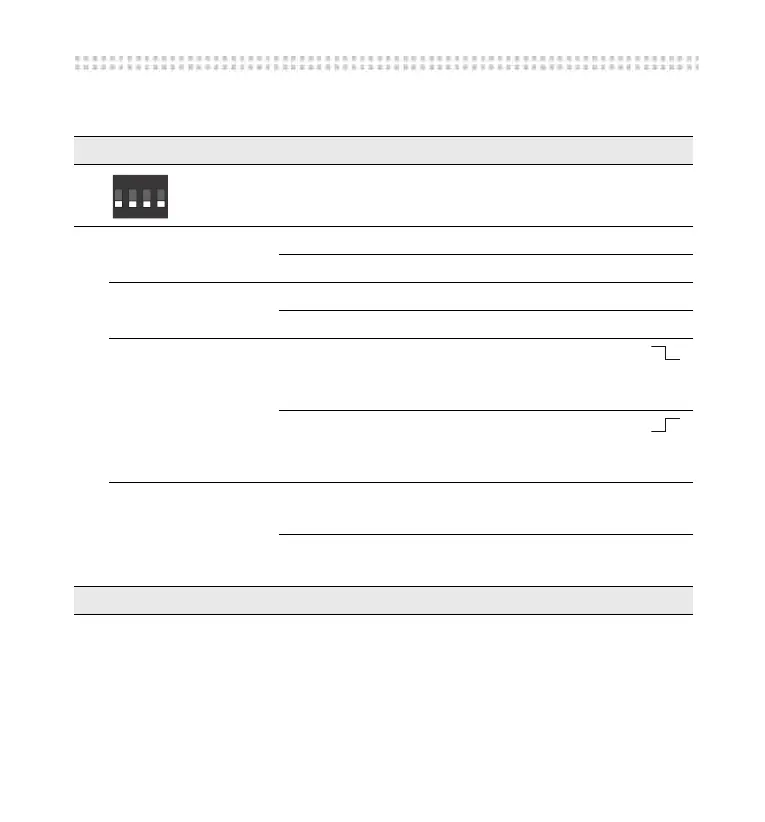V3A | 08/2018
27
© by Blum-Novotest
Configuration
4.2 DIP switch 2
S W Function Status Description
*
Functions
1
no func-
tion
ON ---
OFF * ---
2 Input AUX
ON Input AUX = enabled
OFF * Input AUX = disabled
3
Input AUX
ON Input AUX:
Measurement with level change high-low
Condition: IF59-A2 in Mode Standby
OFF * Input AUX:
Measurement with level change low-high
Condition: IF59-A2 in Mode Standby
4
Setting
Mode
ON Setting Mode = ON
Reserved
OFF * Setting Mode = OFF
Pairing operation
* status of delivery
1
2
3
4
ON