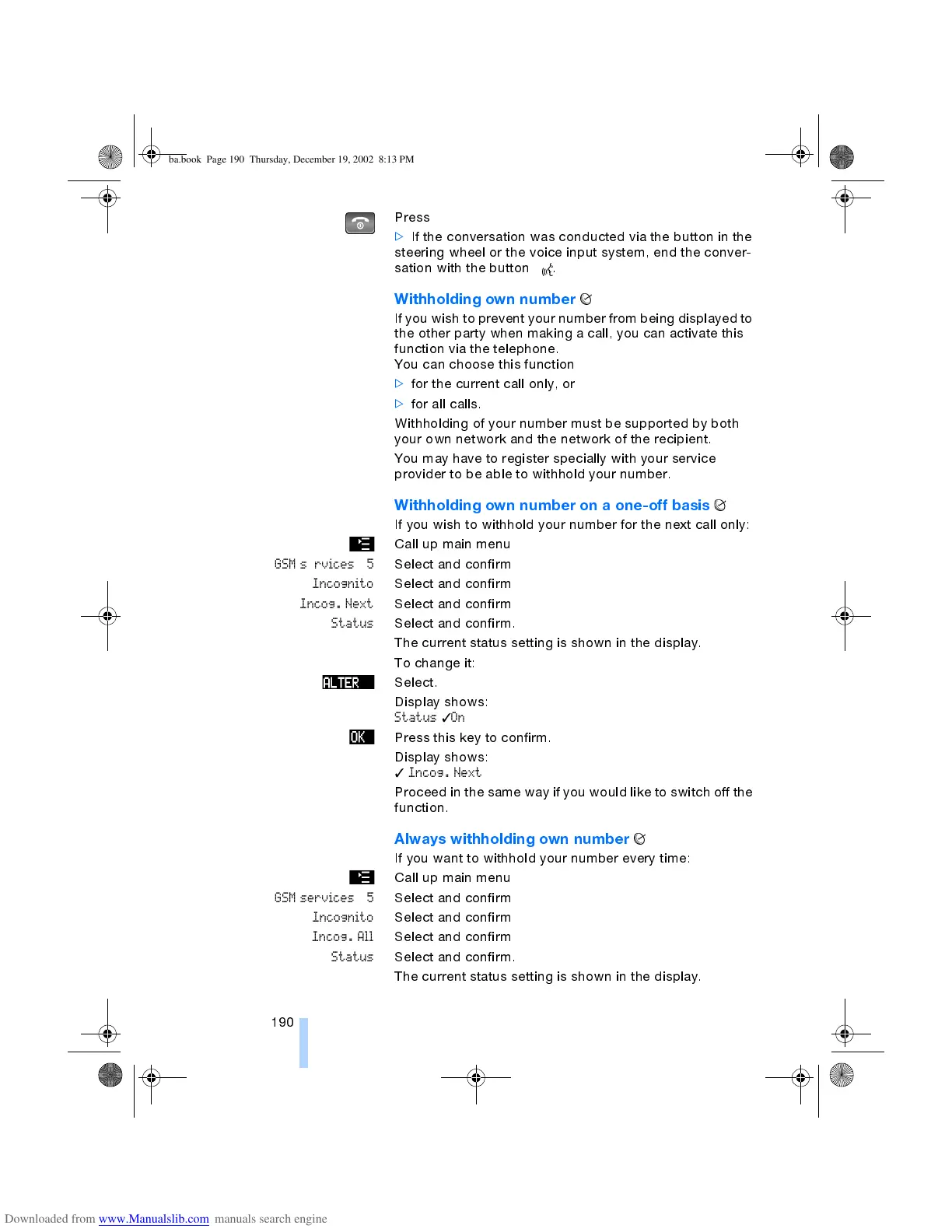Telephone operation via the keypad
190
Press
>
If the conversation was conducted via the button in the
steering wheel or the voice input system, end the conver-
sation with the button .
Withholding own number
If you wish to prevent your number from being displayed to
the other party when making a call, you can activate this
function via the telephone.
You can choose this function
>
for the current call only, or
>
for all calls.
Withholding of your number must be supported by both
your own network and the network of the recipient.
You may have to register specially with your service
provider to be able to withhold your number.
Withholding own number on a one-off basis
If you wish to withhold your number for the next call only:
Call up main menu
GSM services 5
Select and confirm
Incognito
Select and confirm
Incog. Next
Select and confirm
Status
Select and confirm.
The current status setting is shown in the display.
To change it:
Select.
Display shows:
Status
✓
On
Press this key to confirm.
Display shows:
✓
Incog. Next
Proceed in the same way if you would like to switch off the
function.
Always withholding own number
If you want to withhold your number every time:
Call up main menu
GSM services 5
Select and confirm
Incognito
Select and confirm
Incog. All
Select and confirm
Status
Select and confirm.
The current status setting is shown in the display.
ba.book Page 190 Thursday, December 19, 2002 8:13 PM