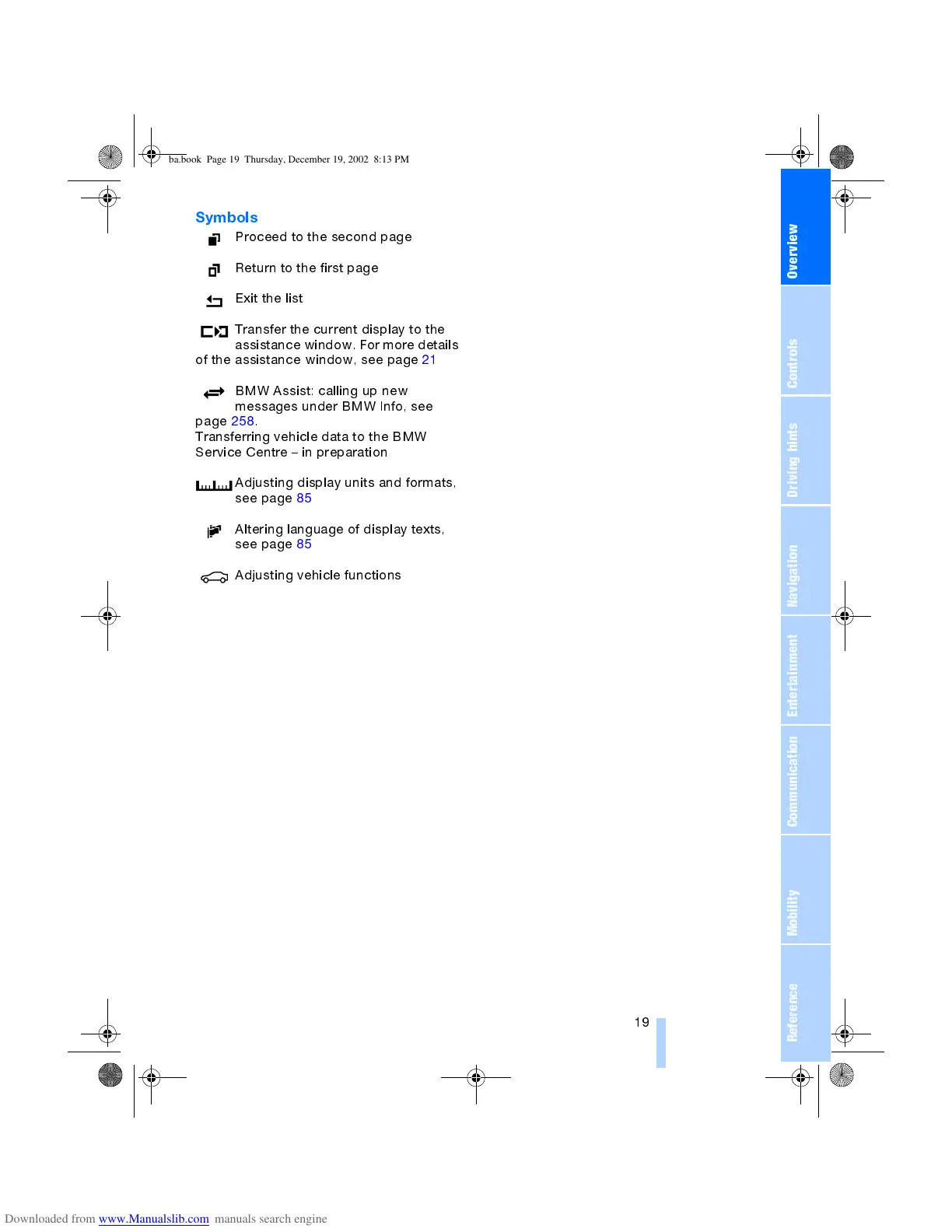OverviewControlsDriving hintsCommunication NavigationEntertainmentMobilityReference
19
Symbols
Proceed to the second page
Return to the first page
Exit the list
Transfer the current display to the
assistance window. For more details
of the assistance window, see page 21
BMW Assist: calling up new
messages under BMW Info, see
page 258.
Transferring vehicle data to the BMW
Service Centre in preparation
Adjusting display units and formats,
see page 85
Altering language of display texts,
see page 85
Adjusting vehicle functions
ba.book Page 19 Thursday, December 19, 2002 8:13 PM