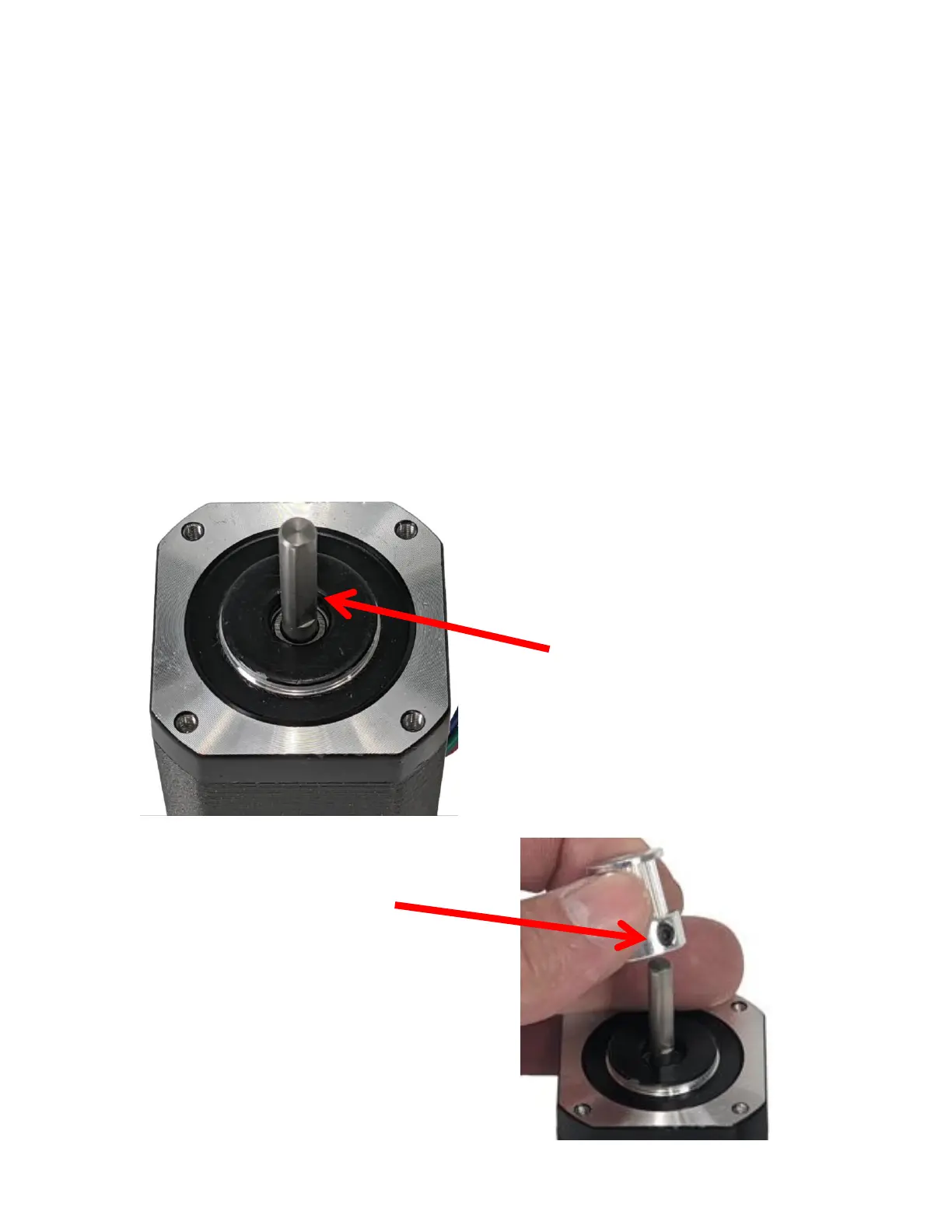10
Illustrated Step by Step Instructions
Step 1 Preparing the Stepper Motors for Mounting
Step 1a Align one of the Set Screws of the GT2 Pulley
(H84) to the flat surface of the Stepper Motor
(CB11) Shaft. Snug the Set Screw so that it
engages the shaft but still allows the Drive
Pulley to slide down the shaft.