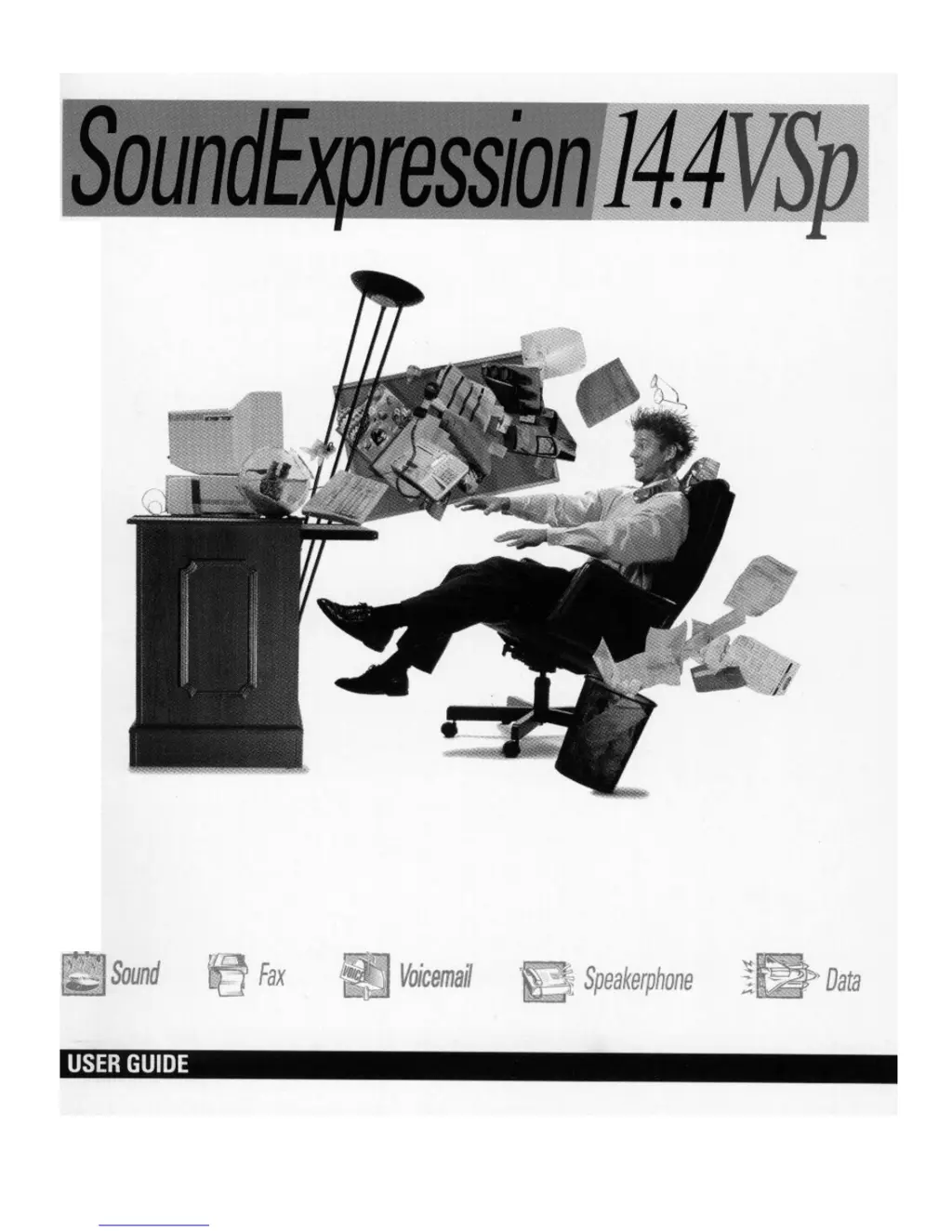O
ortizkristinaAug 15, 2025
How to fix no sound or only music in Boca Computer Hardware applications?
- JJose HolderAug 16, 2025
Several factors can cause this issue. Some applications require extended or expanded memory; use a memory manager to configure the necessary memory, consulting the application's user guide for specifics. Ensure you have a 'set blaster=' line in your autoexec.bat file (e.g., set blaster=a220 i5 d1). Also, check the CD-ROM audio cable connection to the CD audio-in connector on the sound card. If using Windows, install the MCI CD Audio driver; you may need your Windows diskettes. Confirm the speaker connections and power, and review your CD-ROM drive's documentation for audio CD setup, ensuring the volume is turned up in the software. Finally, remove any non-essential device drivers to free up memory.