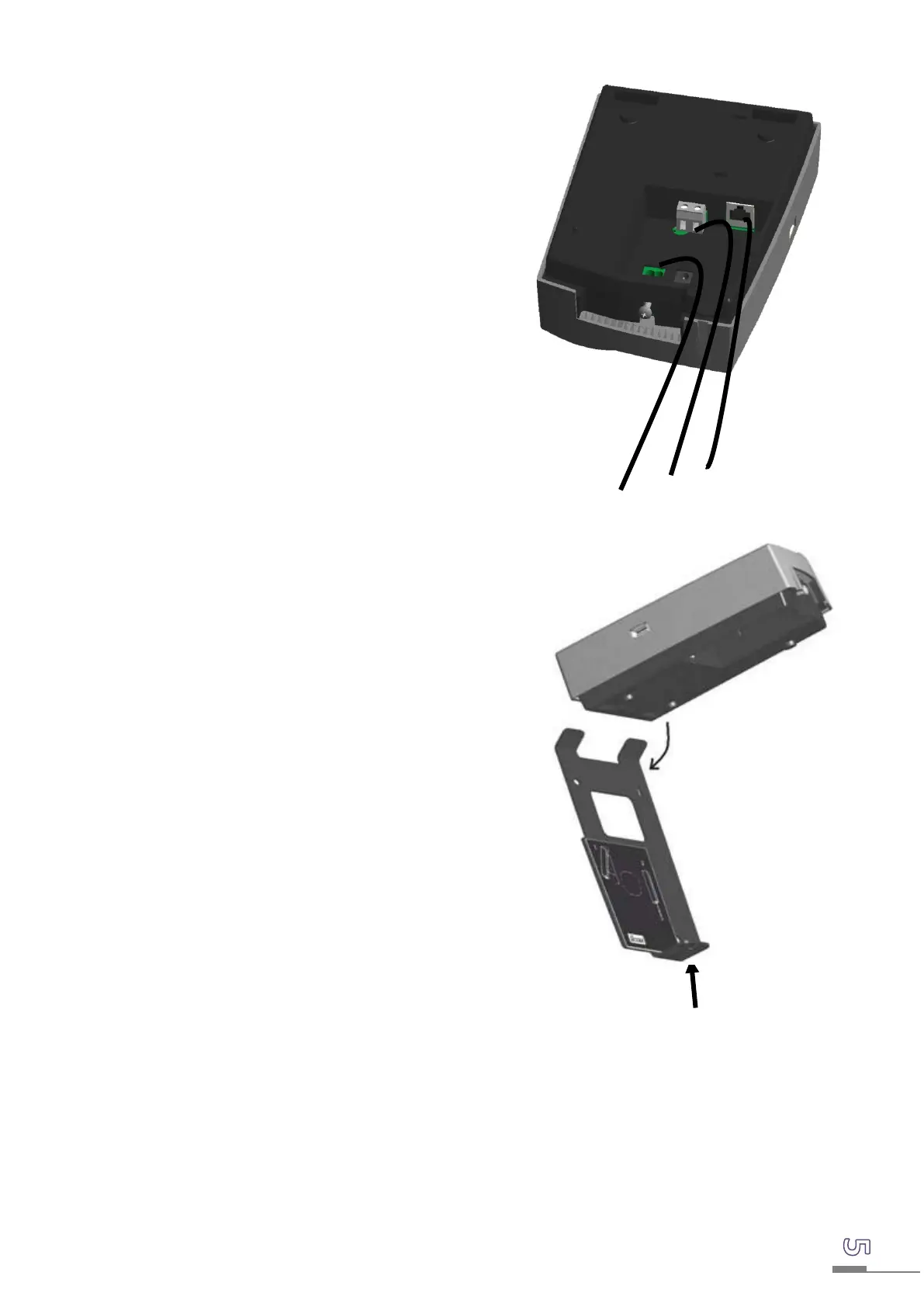Connect the electrical cables to the back of the terminal
("Electrical installation" paragraph).
- Make sure that the wires pass through the
passage on the bottom of the casing of the
terminal.
- Fix the top part of the terminal on the two upper
pins of the holding plate.
- Tilt the bottom of the terminal towards the
holding plate to close it and make sure that the
wires still remain in the passage on the bottom
of the terminal casing.
- Tighten the lower screw [A] of the holding plate
in order to fix the terminal.
- Remove the protection sheet from the front.
- Connect the power supply cable to a mains
socket.
- The terminal is ready to be used.
