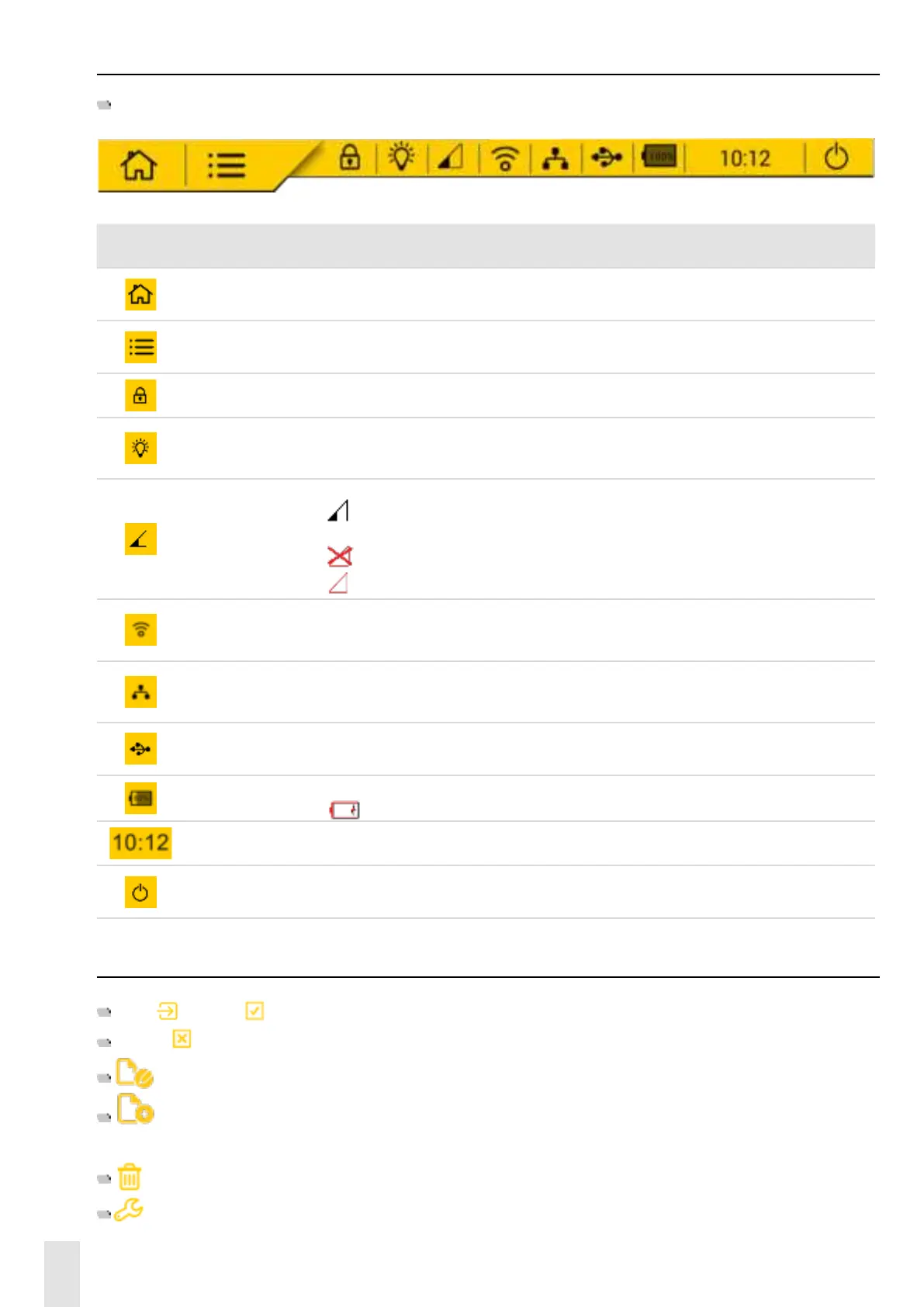10
Icons and information in the screen header bar
The icons in the screen header bar show information on the console:
Status icons Meanings
Home
Returns you to the home screen at any time. Note: A conrmation window
appears to conrm your choice.
Settings
Access console conguration menus: advanced user menu and technician
menu.
Locking Locks the touch screen.
Brightness
Individually adjusts the brightness of the console touch screen and scoreboards
(score and possession time displays).
Communication
status
Shows wired or radio communication status.
indicates communication is OK. Weak reception: 1 bar, average reception:
2 bars, good reception: 3 bars.
indicates communication problems.
indicates communication is too weak between the console and the scoreboards.
WiFi
Indicates Scorepad is connected to an existing WiFi network. (Function not
available on this version).
Network Indicates Scorepad is connected to your existing LAN.
USB Indicates a USB drive is connected.
Battery level
Indicates battery level or charge status.
indicates low battery level.
Time Shows console time.
O
Powers down the console. Note: A conrmation window appears to conrm
your choice.
General menu information and functions
Save and OK are used to save settings and close the relevant window.
Cancel closes the relevant window without saving changes.
Rename is used to change the name of a conguration or team in the Scorepad.
Copy is used to duplicate a conguration, a team, a menu, or a setting. A window opens to save under a
new name.
Delete is used to delete the conguration.
Advanced settings/Technician menu opens a new window to access advanced settings or the technician
menu.
