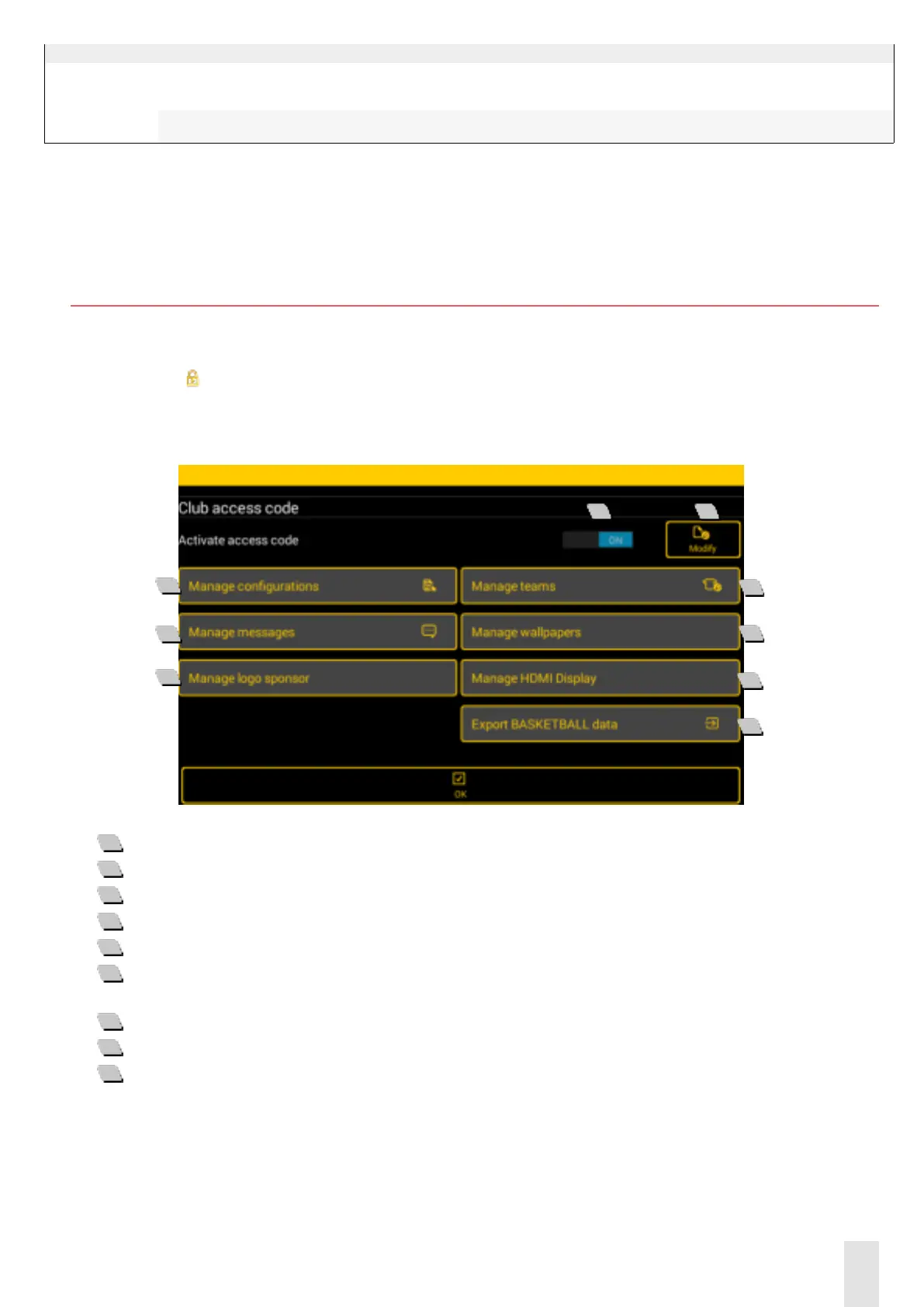13
Miscellaneous
Welcome text
Display and set a welcome text and the name of the
keyboard on the home screen of the Scorepad key-
board
- -
√
Keyboard name
Display and set a name for the keyboard on the home
screen
- -
√
* WARNING: returning to factory settings deletes all saved parameters, as well as the settings for
each sport and the teams registered. It is recommended that you save your settings
on a USB drive before starting this operation.
6. Club access by sport
1) On the home screen, select the relevant sport.
2) Click the
Club access button.
You are prompted to enter the default Club access code: 1234.
The following window opens:
1
to activate or deactivate the Club access code.
2
to change the Club access code.
3
to create/update/delete congurations. It is possible to import, export and order congurations.
4
to create/update/delete messages. It is possible to import and export messages.
5
to rename or delete sponsor logos. It is possible to import and export logos.
6
to create/update/delete team congurations. It is possible to import, export and order team
congurations.
7
to rename or delete backgrounds. It is possible to import and export backgrounds.
8
allows you to delete/import/export an HDMI display conguration.
9
export the sport data (the example on the screen capture shows basketball).
3
4
5
6
7
1
2
8
9