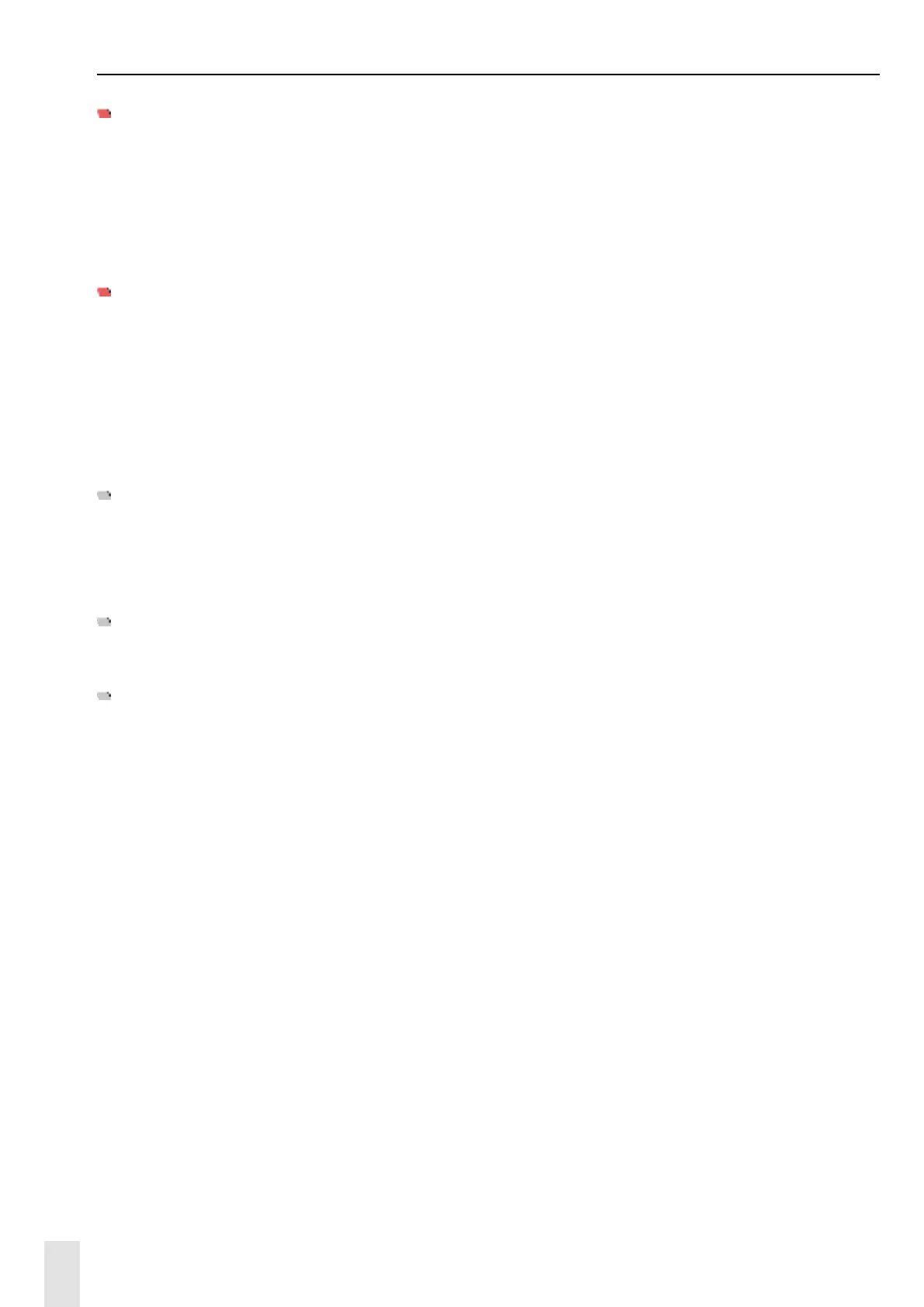8
Communications
HDMI
The HDMI output allows the Scorepad to communicate with display devices via an HDMI cable.
For instance, it can be used to display sports data on an LCD-type screen.
The HDMI output resolution is 1280 x 720 pixels.
Background colour or image are now user-selectable.
NETWORKING PROTOCOL OPTION
The Scorepad uses a networking protocol to send data to various display devices (TV, remote screens,
press control room, etc.) depending on the protocol selected (enabled by our technical sta (see page 13).
IMPORTANT
These options are installed exclusively by our technical sta:
- In-factory for new consoles.
- On consoles in service: our customer support team installs and tests the device for correct
operation.
IMPORTANT: The secondary keyboard function with oset of faults and individual points is only avai-
lable for basketball sports.
Do not disconnect the cables during the match, however if this happens let the desks restart the com-
munication between them.
