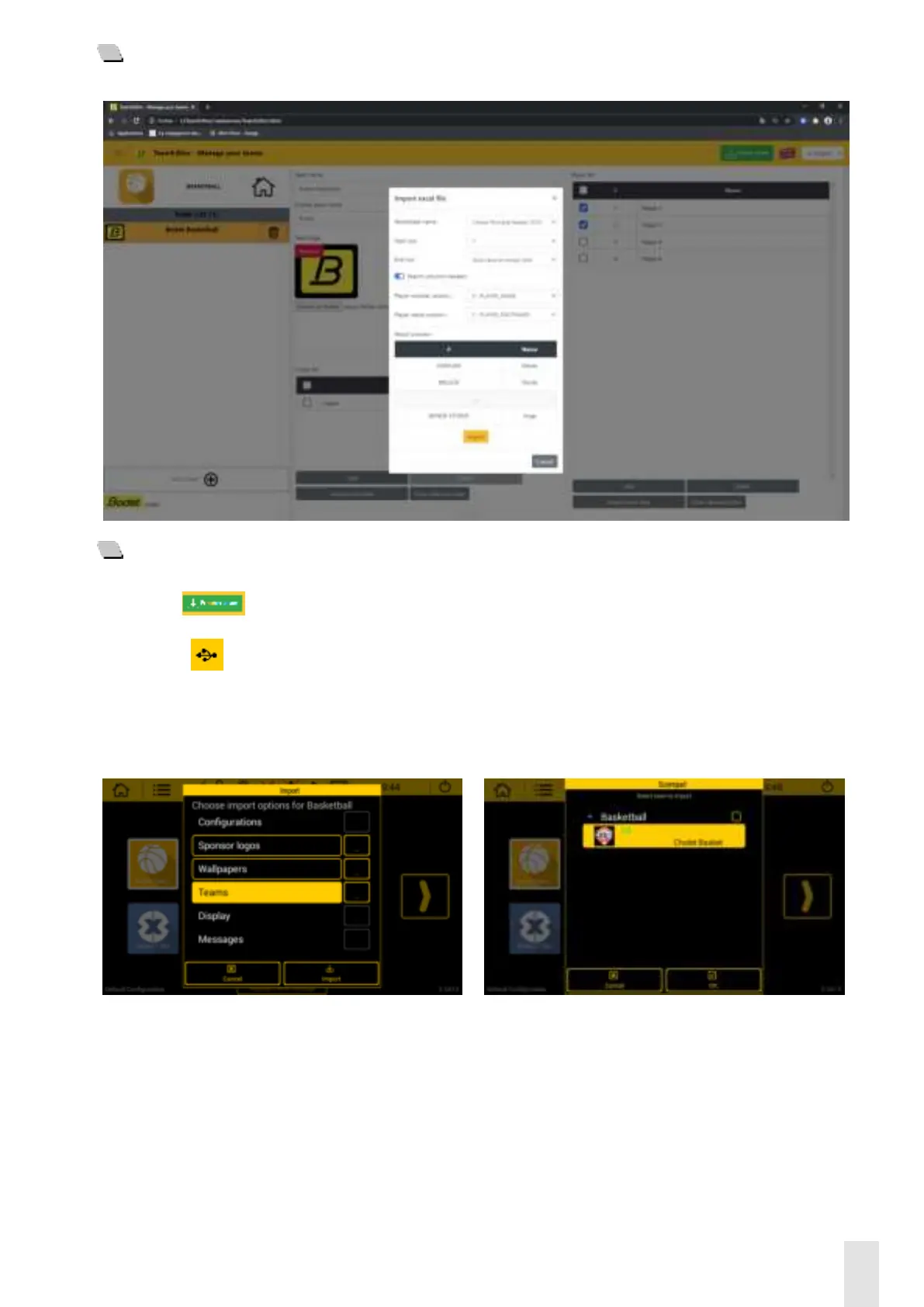15
7
Import the Excel le and ll in the rows and columns you want to retrieve and display:
8
Paste the content of the clipboard (in case that you copied the content of a le present on you PC).
8- Click on
and save the le (extension .team) on a USB ash drive.
9- Connect the USB ash drive to the Scorepad to load the teams.
10- Click on
in the banner on the top of the Scorepad home screen.
11- Select Import/Export the teams on USB and choose the sport in the list proposed by the Score-
pad.
Note: you will be prompted for the access code before being able to import (or export) the le.
12- The last step consists in selecting the parameters to be imported:
13- Click on OK and the Import