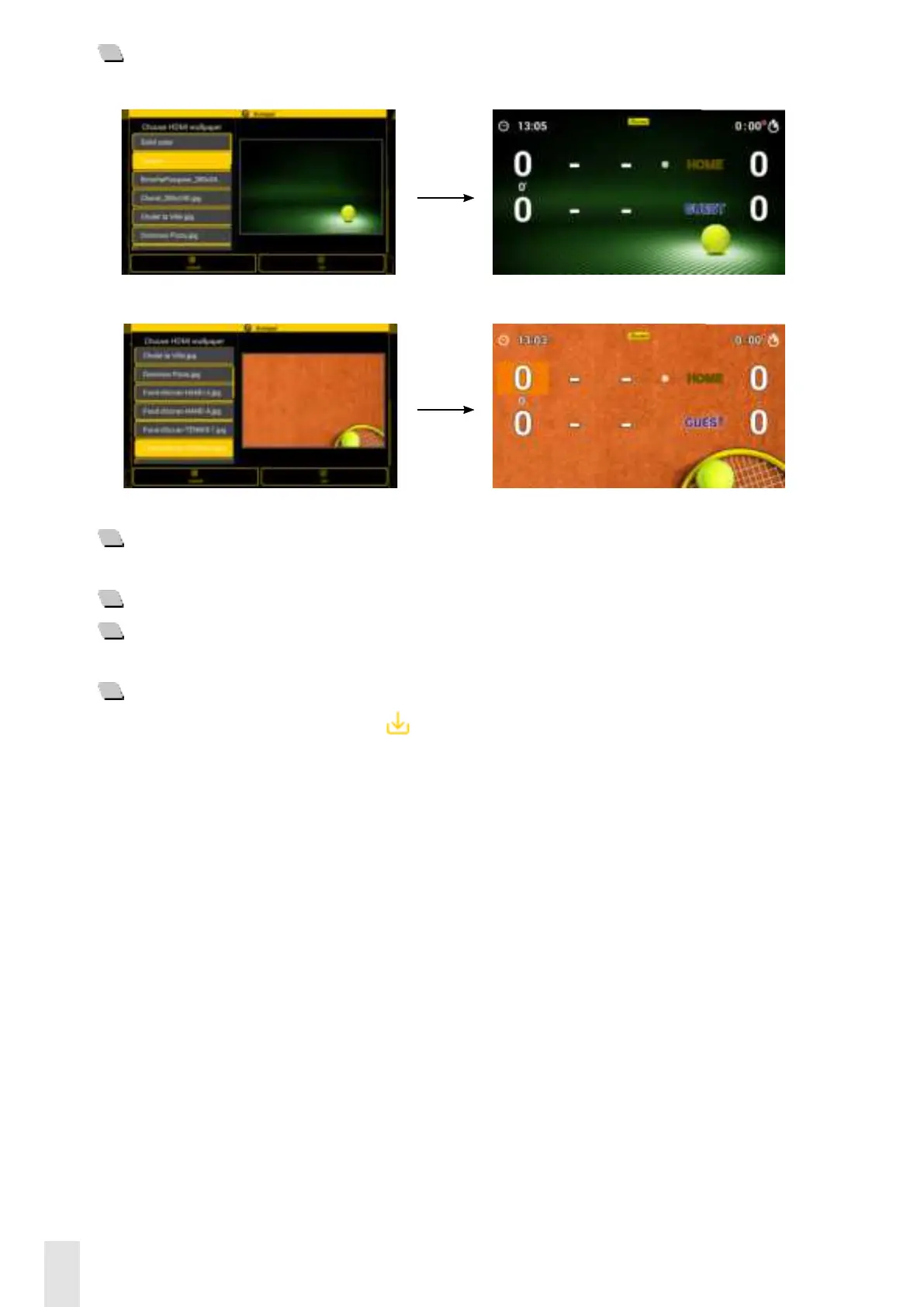18
3
To import wallpapers. The le extensions are: .png, .jpg, .jpeg
E.g.
4
To import the teams previously retrieved on another Scorepad or created from the TeamEditor
software. The le extension is: .team
5
To import messages. The le extension is: .param
6
To import the scoreboard parameters (communication mode, type and number of scoreboards in the
room). The le extension is: .param
7
For each option, these buttons are used to select the visuals on the root of the USB stick.
8) Click the relevant option, then click
Import.
Scorepad conguration screen
Scorepad conguration screen Screen output (HDMI)
Screen output (HDMI)Scorepad conguration screen
Scorepad conguration screen Screen output (HDMI)
Screen output (HDMI)