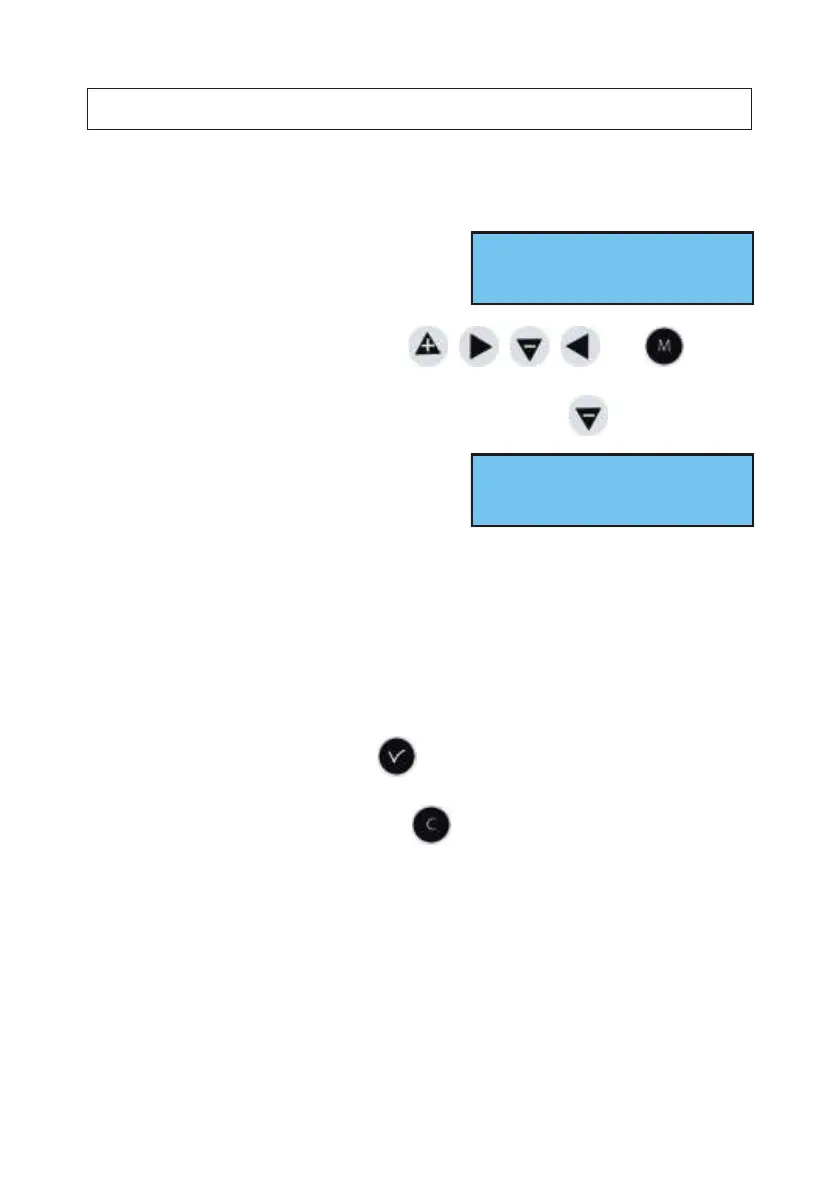6) Technician menu programming
The technician menu is accessible via an access code sent to the approved
persons.
Press one of the navigation keys for a
few seconds.
A code is then requested.
The technician code is a fixed code, , , , and .
You then have access to the technician menu with the key.
The options in the technician menu are :
1/ Time synchro,
2/ Time output and DHF
management (impulses, D1 D2, Afnor, DHF) and output time
zone differential,
3/ Function assignment,
4/ CPU hardware software download (.cod extension),
5/ Restore factory configuration.
Validate the selected option with key.
To exit the technician menu, use the key.
14
Enter TECHNICIAN code
****
Time syn chro ok
Time out puts õ
