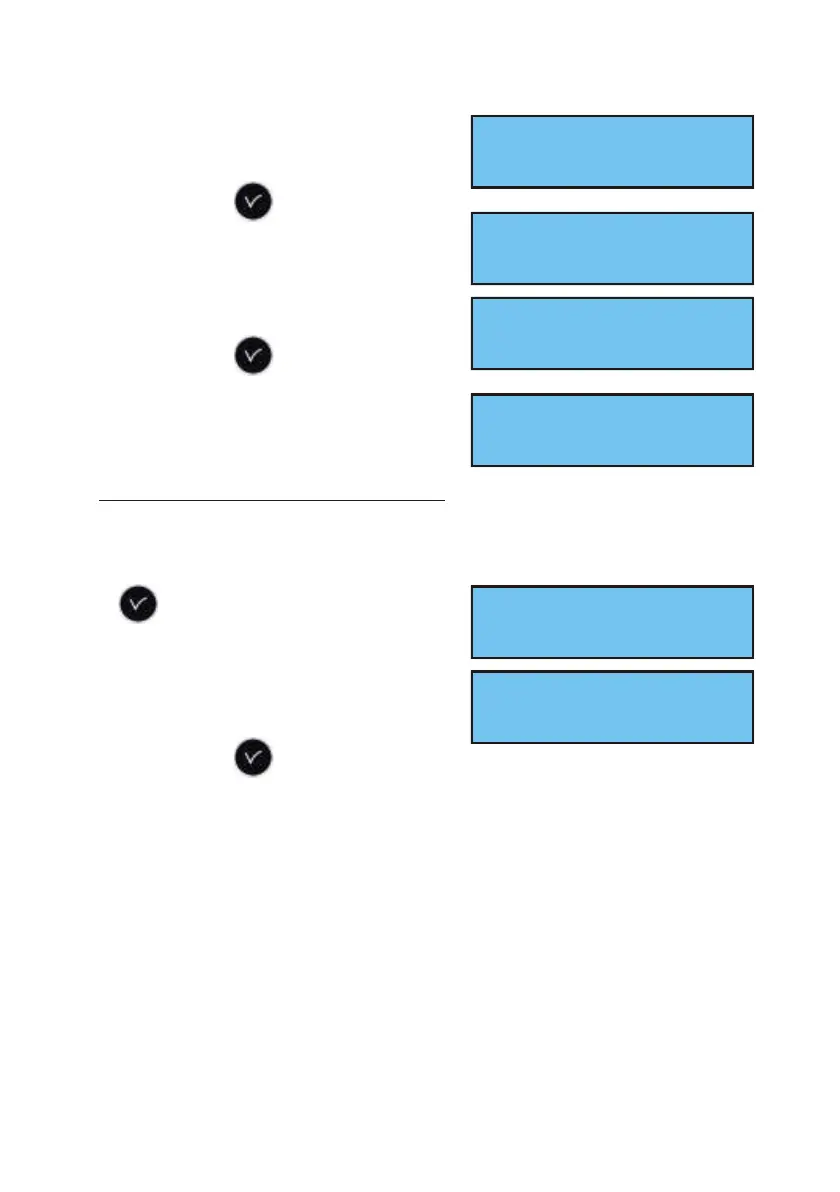The following screen is displayed :
to download,
validate with the key,
The following screen is displayed :
validate with the key.
6.5 Factory setting restoration menu
This menu can be used to reinstall the initial factory setting.
To go to this SIGMA menu, validate the option in the technician menu with
the key,
The following screen is displayed :
To reinstall the factory configuration,
validate with the key.
21
Read ing USB
in prog ress ......
Con firm syst. soft ok
up date C
Trans fer ring
Stage 01 ......
Fac tory config. ok
õ
Re store config : No ú
fac tory con fig u ra tion ok
Con nect USB key then
press ok exit C
