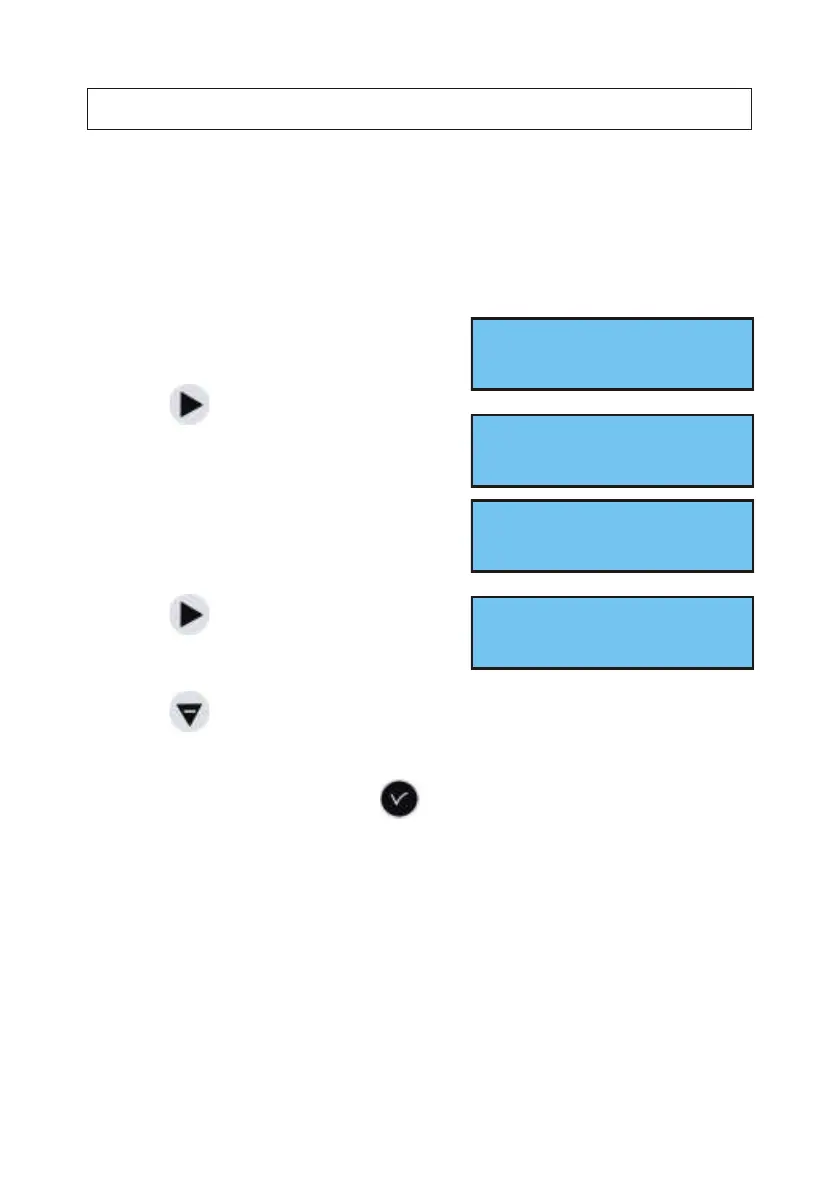7) Alarm messages
By default, the alarm configuration is :
– Activated: if an alarm is present, a message is displayed on the
readout,
– Alarm relay: relay 3 is activated if an alarm is triggered.
If an alarm is active, the display
alternates between the date and the
alarm message.
Press the key to view additional
information on this alarm.
Example :
If several alarms are active
simultaneously, the display is:
Press the key to view the additional
information.
Press the key to view the following alarms.
The alarms are displayed in chronological order.
To acknowledge an alarm, press .
Except for FI, DCF and GPS synchronisation failures where alarm is
activated after 24 hours, other alarms are activated immediately.
22
10:54.32 ó
Alarm :out put 01 ö
24v over load on 01
18/12/07 10:54.32 ok
10:54.32 ó
Alarms ö
Alarm :out put 01 ö
Alarm :out put 03 õ
