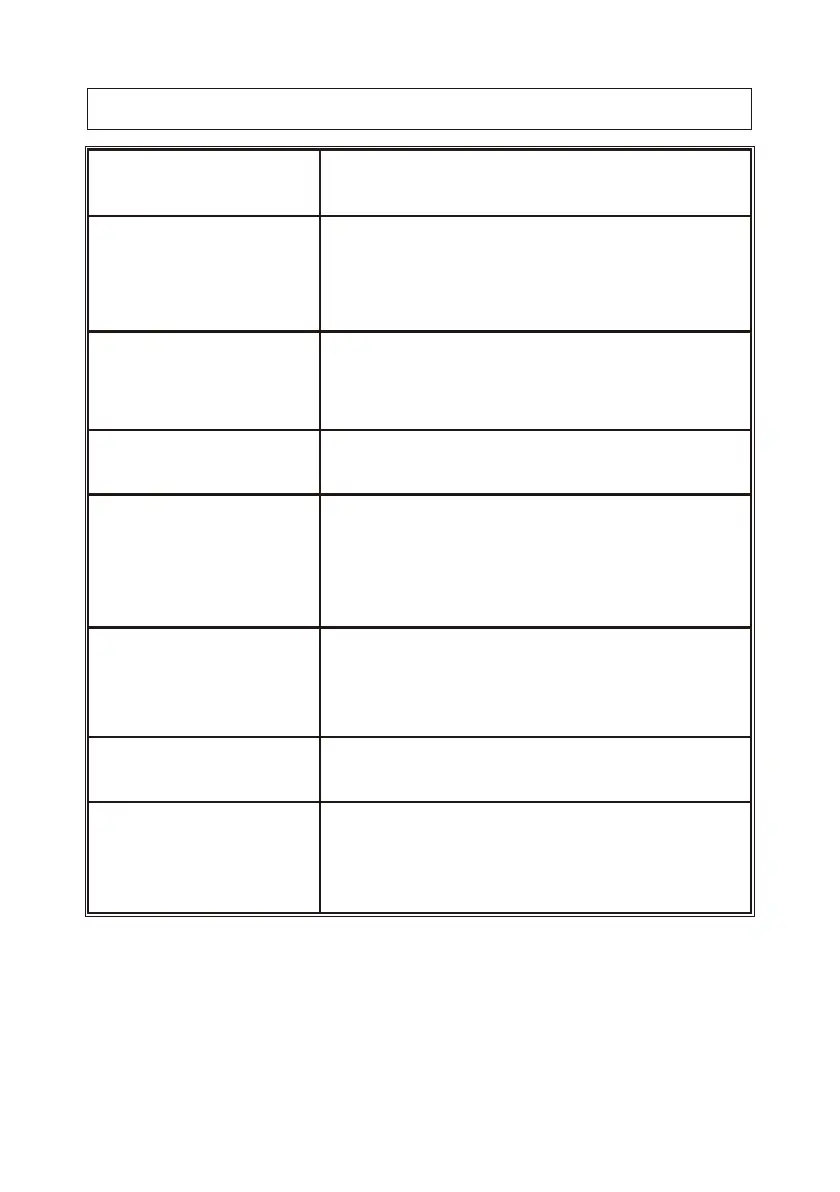10 ) What to do if ...? Check that …
What to do if ...? Check that … (see page 5 for references)
The green LED does not light
up when the unit is switched
on.
>Check that the mains is present (D).
>Check that the terminal strips (K) are correctly
positioned on the printed circuit.
>Check that the flat cable (Q) of the keypad is correctly
connected on the terminal strip on the printed circuit.
The mains is present but
there is no secondary
voltage.
>Check that the terminal strip is correctly positioned on
the printed circuit.
>Replace the transformer after checking that there is no
short-circuit.
No message appears when
the unit is switched on.
>Check that the flat cable (Q) of the display is correctly
connected on the terminal strip on the printed circuit.
Nothing happens when a key
is pressed on the keypad.
> It is possible that the key has not been pressed long
enough.
>Check that the flat cable (Q) of the keypad is correctly
connected on the terminal strip on the printed circuit.
> Check that the keypad is not locked (incorrect access
code entered).
With an antenna connected,
the “radio” pictogram is still
flashing.
>Check that a radio synchronisation antenna is
connected to the unit and that its LED is flashing.
> Wait at least 4 minutes.
Drift of the time base.
>Refer to the section on setting the time base drift
(page 17).
Considerable drift (> 0.5
seconds per day) of the time
base.
>Send the equipment back to the BODET maintenance
department.
30
