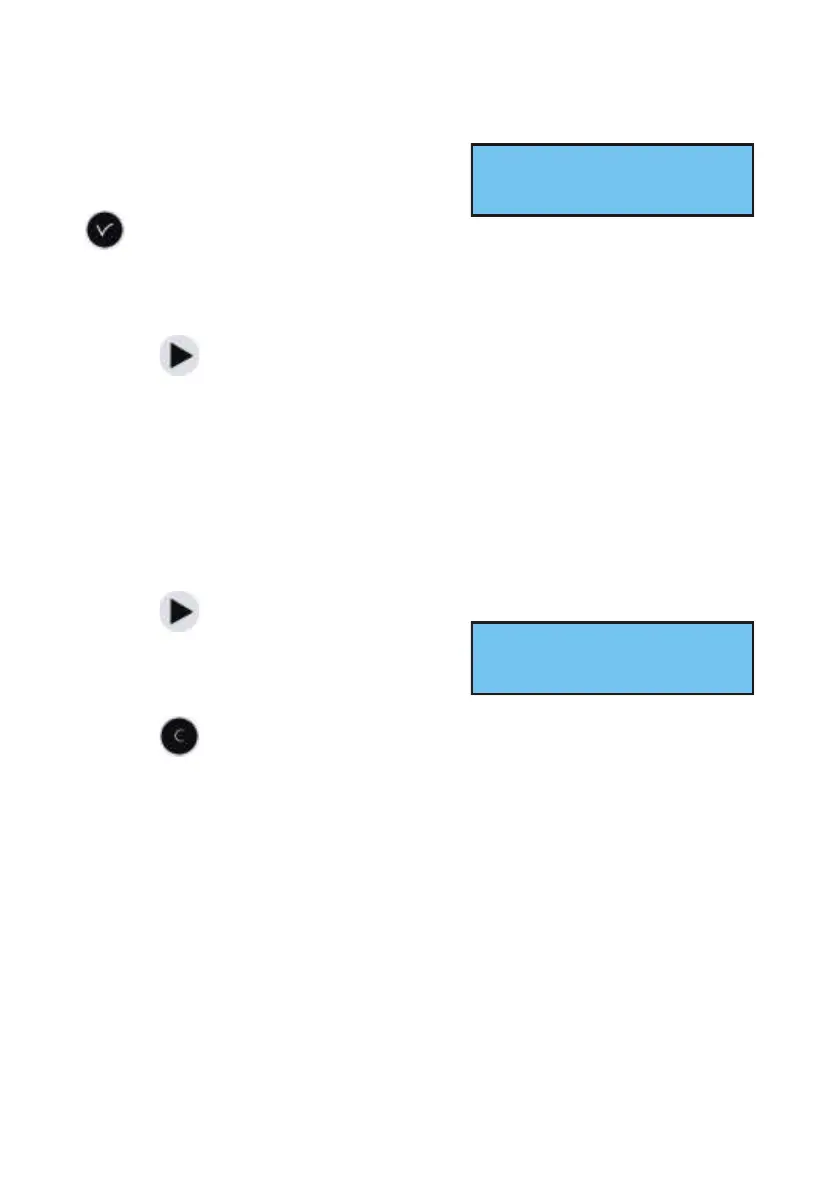Buzzer mode allows you to activate a buzzer on the secondary transmitters
in order to identify them.
For an “impulse” or “D1D2" output, the
key can be used to go to the
configuration menu.
Remark: the “D1D2" menu appears only if the relays have been assigned
to the D1D2 distribution (see “Relay setting menu”, page 17).
Use the key to move on to the next parameter:
Choice of impulse length.
Minute 24V standard impulse length (factory configuration) of 1.2
seconds variable from 0.5 to 5 seconds,
Second 24V standard impulse length (factory configuration) of 0.3
seconds variable from 0.1 to 0.9 seconds,
D1D2 standard impulse length (factory configuration) of 6 seconds,
variable from 1 to 10 seconds.
Use the key to move on to the next
parameter:
Choice of status (“Start”/“Stop”).
Circuit stopping must be confirmed.
Use the key to return to the previous screen.
19
Cau tion STOP mode ok
on D1D2 out put
D1D2 mi nute:06s ú
START 00:00 ok
