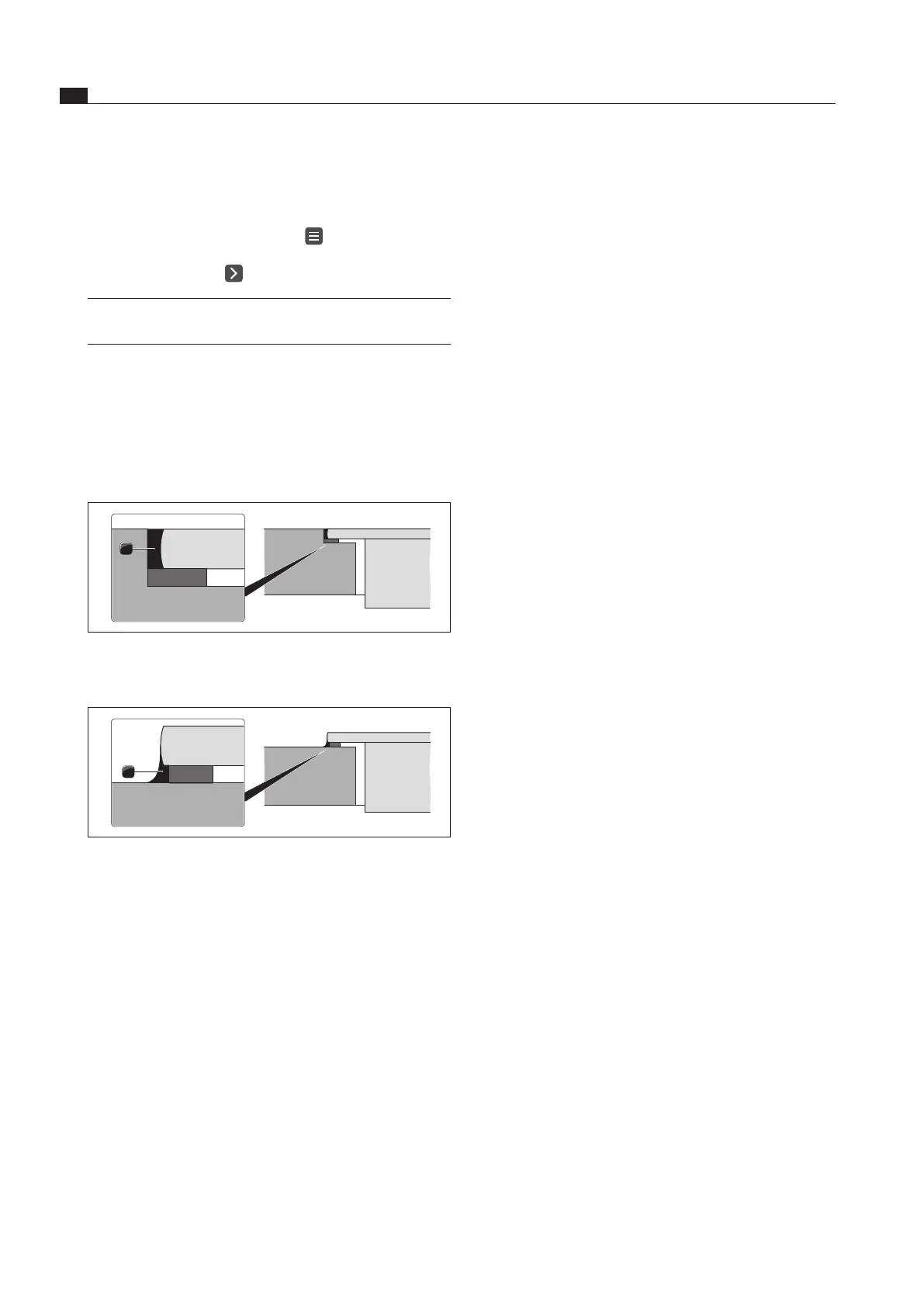EN
32
Installation
www.bora.com
Completing basic configuration
When you have been through all of the basic configuration
menu items:
Long press on the menu button
or
Navigate right (tap )
INFO The system adopts and saves the settings made
and the standard display is shown.
4.14.2 Function test
Carry out a thorough function test on all devices.
In the event of error messages, see the
“Troubleshooting” chapter in the operating instructions.
4.15 Sealing the devices
1
Fig. 4.44 Silicone sealant for ush installation
[1] black, heat-resistant silicone sealant
1
Fig. 4.45 Silicone sealant for surface mounting
[1] black, heat-resistant silicone sealant
Once all of the installation work and initial operation is
complete, seal the devices with black, heat-resistant
silicone sealant [1].
Make sure that no silicone sealant gets under the
cooktop.
4.16 Handover to user
Once installation is complete:
Explain the main functions to the user.
Explain all safety-related aspects of operation and
handling to the user.
Adhere the identification plates provided to the
penultimate page in the operating instructions (see
Operating instructions, Identification plates chapter).
Provide the user with the accessories and operating
and installation instructions, which are to be kept in a
safe place.
