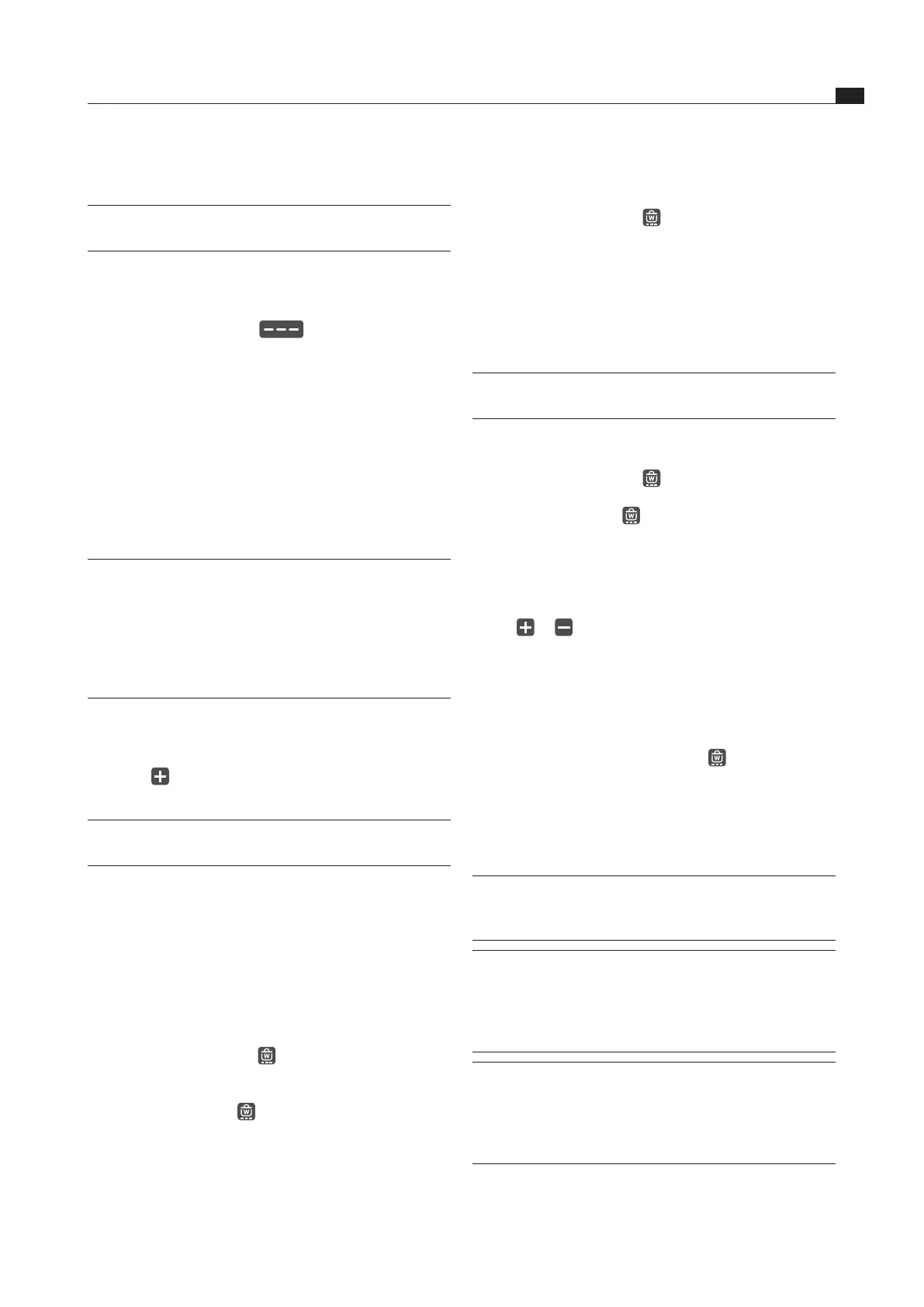EN
43
Operation
www.bora.com
Deactivating the warming function
Tap the required cooking zone
Tap the warming button
or
swipe right down to the bottom (power level 0)
The warming function is deactivated.
Selecting a power level also deactivates the warming
function.
7.5.6 Setting the variable warming level
INFO There are three warming levels to choose from
(also see Appliance description chapter)
Activating the warming level
Tap the required cooking zone
Tap the warming button
The 1st warming level (
) is displayed.
The warming symbol is shown next to the cooking
zone.
Increasing or reducing the warming level
Swipe upwards or downwards until the required
warming level is reached
or
Tap or until the required warming level is
reached
Deactivating the warming function
Tap the cooking zone on which the warming level is
activated
Swipe downwards
or
Long press on the warming button
The warming function is deactivated.
The residual heat indicator
appears in the cooking
zone display if necessary.
7.5.7 Bridging function
INFO When the bridging function is active, the two
cooking zones on one side of the cooktop are
linked and operated on the same power level.
INFO If both cooking zones are active before the
bridging function is activated, the lower power
level is adopted. If timers are active on the
cooking zones, the lower timer value will be
adopted for the bridging timer.
INFO If no suitable cookware is detected (pan
size recognition) within 10 seconds with the
bridging function active, the bridging function
will be disabled and the cooking zones will be
deactivated.
7.5.3 Automatic heat up function
INFO The system automatically determines the heating
time depending on the power level set.
Activating the automatic heat up function
Tap the required cooking zone
Adjusting the power level
Long press on the slider at a position lower
than power level 9
The automatic heat up function is activated.
Whilst the automatic heat up function is active, the
power level displayed will flash.
When the heat up time has ended, the cooking zone
will stay on the previously set power level (continuous
cooking level).
Deactivating the automatic heat up function early
The automatic heat up function is deactivated early if a
lower power level is set.
INFO If the power level of a cooking zone is increased
when the automatic heat up function is active, the
automatic heat up function remains active. The
time is restarted for the new continuous cooking
level. If the cooking zone power level is decreased
while the automatic heat up function is active, the
automatic heat up function is deactivated.
7.5.4 Cooktop power setting
Activating the power setting for a cooking zone
Tap on when power level 9 is active.
appears in the cooking zone display.
INFO After 5 minutes, the power setting is automatically
switched back to power level 9.
Deactivating the power setting
The power setting is deactivated early if another power
level is set (see Setting the power level).
7.5.5 Setting the warming level
Activating the warming level
Tap the required cooking zone
The additional cooking zone functions appear.
Tap the warming button
The warming level is activated.
is displayed in the cooking zone display.
The warming symbol is shown next to the cooking
zone.
