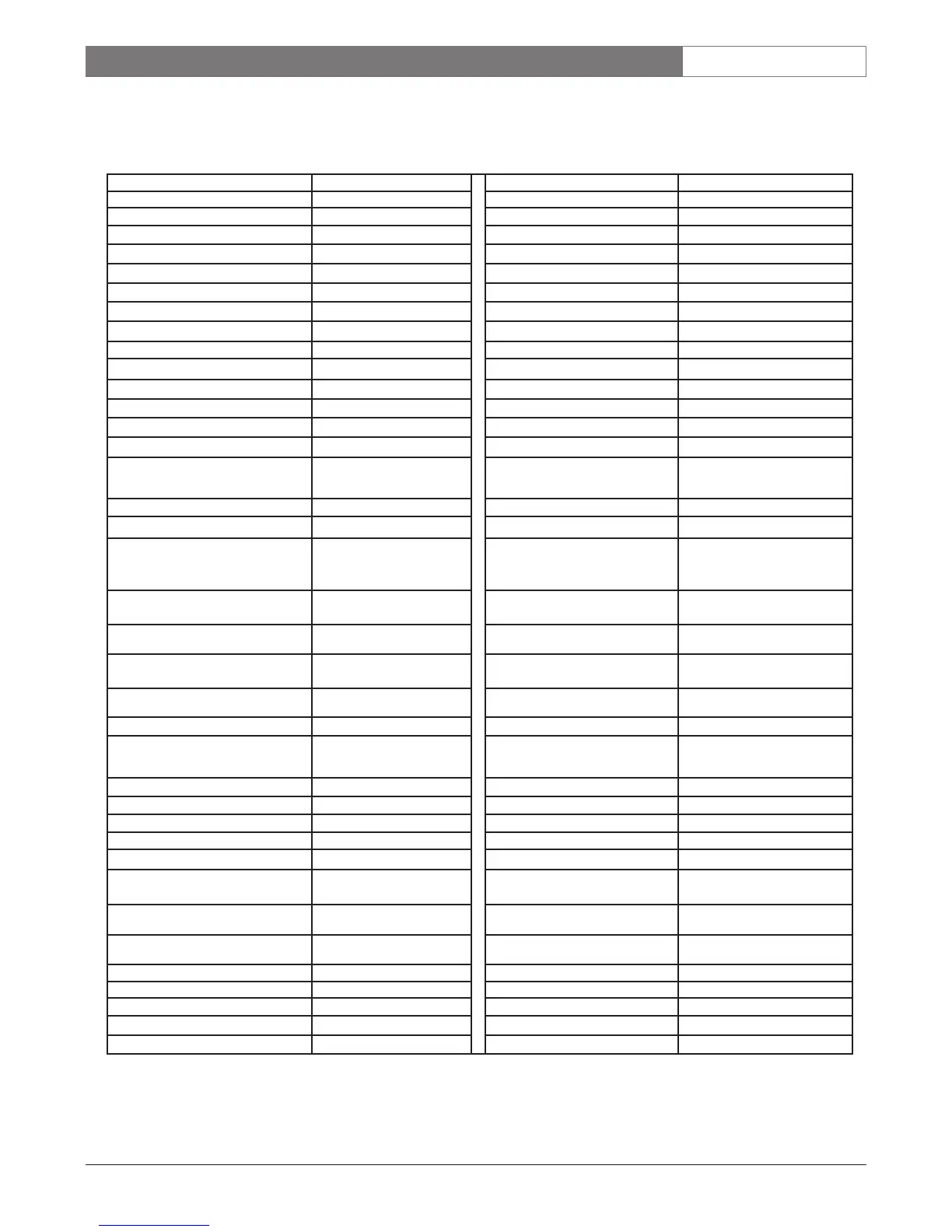LTC 2600 Series | Instruction Manual | Multiplexer Read (MR) Commands
Bosch Security Systems | July 12, 2004
EN
|
27
5MULTIPLEXER READ (MR)
COMMANDS
5.1 Summary of MR Commands
Command Returns Parameter(s) Command Returns Parameter(s)
MR-ACTION-ALARM-RELAY <responds to> <polarity> MR-MON-TIME-DATE-FORMAT <time-format> <date-format>
MR-ACTION-BEEPER <boolean> MR-MON-TIME-ENABLE <monitor> <boolean>
MR-ACTION-CAPTURE <time> MR-MON-TIME-POSITION <location>
MR-ACTION-ENABLE <table 16> MR-OPERATION <operation>
<table 16> <camera map> MR-OPERATION-SIMPLEX <mode>
MR-ACTION-SENSITIVITY <camera#> <level> MR-OPERATION-DUPLEX <mode-D1> <mode-D2>
MR-ACTION-SETUP <boolean> <boolean> MR-PASSWORD <password>
MR-ACTION-ZONEDRAW <zone draw setting> MR-SEQ-DWELL <monitor> <mon-mode> <time>
MR-ACTION-ZONES <camera#> <map row#> <zone map row> MR-SEQ-DWELL-TIME <seq-device> <dwell-time>
MR-ACTIVE-CAMEO <monitor> <cameo#> MR-SEQ-ENABLE <monitor> <boolean>
MR-ADDRESS <unit address> MR-SEQ-LIST <monitor> <display-mode> <camera list>
MR-ALARM-BEEPER <boolean> MR-SEQ-MON-A <seq-mode> <camera list>
MR-ALARM-CAPTURE <time> MR-SEQ-MON-B <camera list>
MR-ALARM-ENABLE <table 16> MR-SETUP-TITLE <setup#> <text>
MR-ALARM-HISTORY <camera map> MR-STATUS <camera map> <camera map> <camera
map> <camera map>
<camera map> <camera map> <setup#>
MR-ALARM-POLARITY <table 16> MR-SUMMER-TIME <date>
MR-ALARM-SETUP <boolean> <boolean> MR-SYSTEM-SETTINGS <setup#>
MR-AUTOPRINT <boolean> MR-TIME-EVENT <start-item> <end-item> <item> <begin-date> <begin-time>
<end-date> <end-time>
<function> <log> <interval>
<SMTWTFS> <status>
MR-CAM-AUTOCOLOR <auto-detect> MR-TIME-EVENT-COMMAND <start-
command#>
<end-command#> <command#>
<"CCL command">
MR-CAM-COLOR <table 16> MR-TIME-EVENT-CONTROL <action>
MR-CAM-FULL <monitor> <camera#> MR-TIME-EVENT-STATUS <start-item> <end-
item>
<item> <status>
MR-CAM-NUMBER <starting-number> MR-VCR-ACTION-RECORD <vcr> <record mode>
MR-CAM-TITLE <camera#> <"text"> MR-VCR-ALARM-RECORD <vcr> <record mode>
MR-CAM-VIDEOLOSS-MESS <table 16> MR-VCR-CUSTOM <vcr-model#> <vcr-
mode>
<custom-vcr-model#> <vcr-mode>
<hour-rate> <field-rate-MSB> <field-rate-
LSB> <play-times>
MR-DISPLAY-MODE <monitor> <display-mode> MR-VCR-MODEL <vcr> <vcr-model#>
MR-FREEZE <monitor> <cameo#> <boolean> MR-VCR-PLAYBACK-ALGORITHM <algorithm>
MR-HELP N/A MR-VCR-RECORD-ALGORITHM <algorithm>
MR-KEY-LOCKOUT <boolean> MR-VCR-RECORD-LIST <vcr> <camera list>
MR-LANGUAGE <language> MR-VCR-RELAY <vcr> <responds to> <polarity>
MR-LOG-SETUP <boolean> <boolean> <boolean>
<boolean> <boolean>
MR-VCR-TEST <boolean>
MR-MODEL-NUMBER <model#> MR-VCR-TIME-LAPSE <vcr> <timelapse-
mode>
<vcr-mode>
MR-MON-A-DISPLAY <mode> <camera list> MR-VCR-TITLE <vcr-model#> <text>
MR-MON-BORDERS <brightness> MR-VCR-VEXT <vcr> <boolean>
MR-MON-LARGE-TEXT <text-bright> <background-bright> MR-VIDEOLOSS-OUT <polarity>
MR-MON-SMALL-TEXT <text-bright> <background-bright> MR-VIDEOLOSS-OUT-ENABLE <boolean>
MR-MON-TEXT <brightness> <brightness> MR-WINTER-TIME <date>
MR-MON-TEXT- ENABLE <monitor> <boolean> MR-ZOOM <monitor> <cameo#> <boolean>
