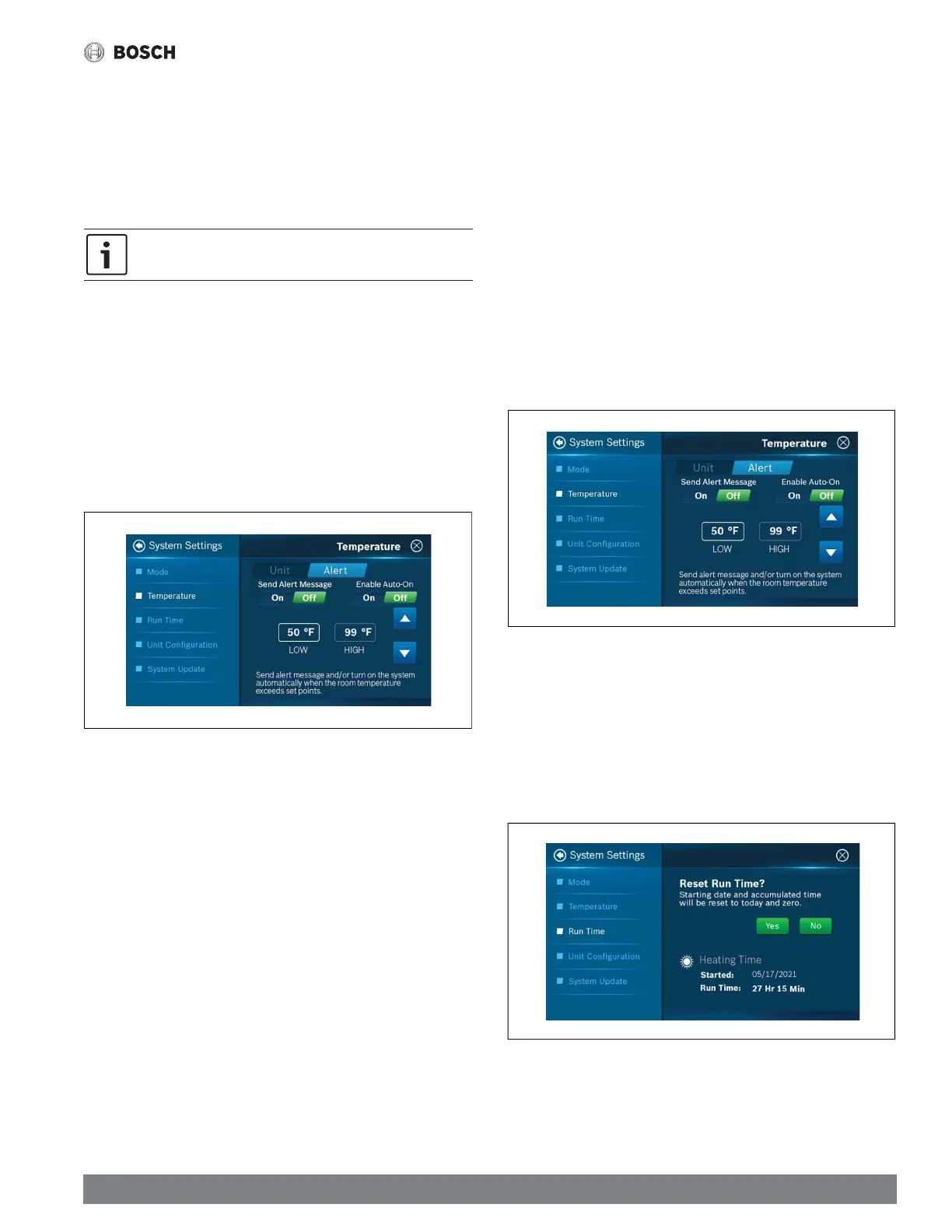| 11
Advanced Settings Guide
Bosch Connected Control BCC100 Thermostat (01.2022)
1.5.4 Low Space Temperature Monitor
This feature establishes the minimum space temperature that will be allowed. If
the space temperature falls below the established value, the thermostat will bring
on the equipment in heating mode; even if the thermostat’s operation mode is set
to “OFF”. The normal heating cycle as determined by all the User Setup Features
will be followed (this includes the staging sequence, minimum run time, and cycle
time).
This option is skipped for A/C equipment.
Options: On/Off; 45°F to 70 °F
Default: Off; 50°F
1. Main Menu
2. System Settings
3. Temperature
4. Alert
5. Click LOW text box
Use the Up and Down keys to select the Low Stage Temperature.
Figure 31
1.5.5 High Space Temperature Monitor
This feature establishes the maximum space temperature that will be allowed. If
the space temperature rises above the established value, the thermostat will bring
on the equipment in cooling mode even if the thermostat’s operation mode is set
to “OFF”. The normal cooling cycle as determined by all the User Setup Features
will be followed (this includes the staging sequence, minimum run time, and cycle
time).
Options: On/Off; 70°F to 99°F
Default: Off; 99°F
1. Main Menu
2. System Settings
3. Temperature
4. Alerts
5. Click HIGH text box
Use the Up and Down keys to select the High Stage Temperature.
Figure 32
1.5.6 Reset Heating and Cooling Runtime
This feature allows the user to reset heating or cooling runtime. Selecting "Yes" will
reset the respective runtime to Zero and Starting date to the current date.
1. Main Menu
2. System Settings
3. Run Time
4. Reset (Heating or cooling)
Figure 33
