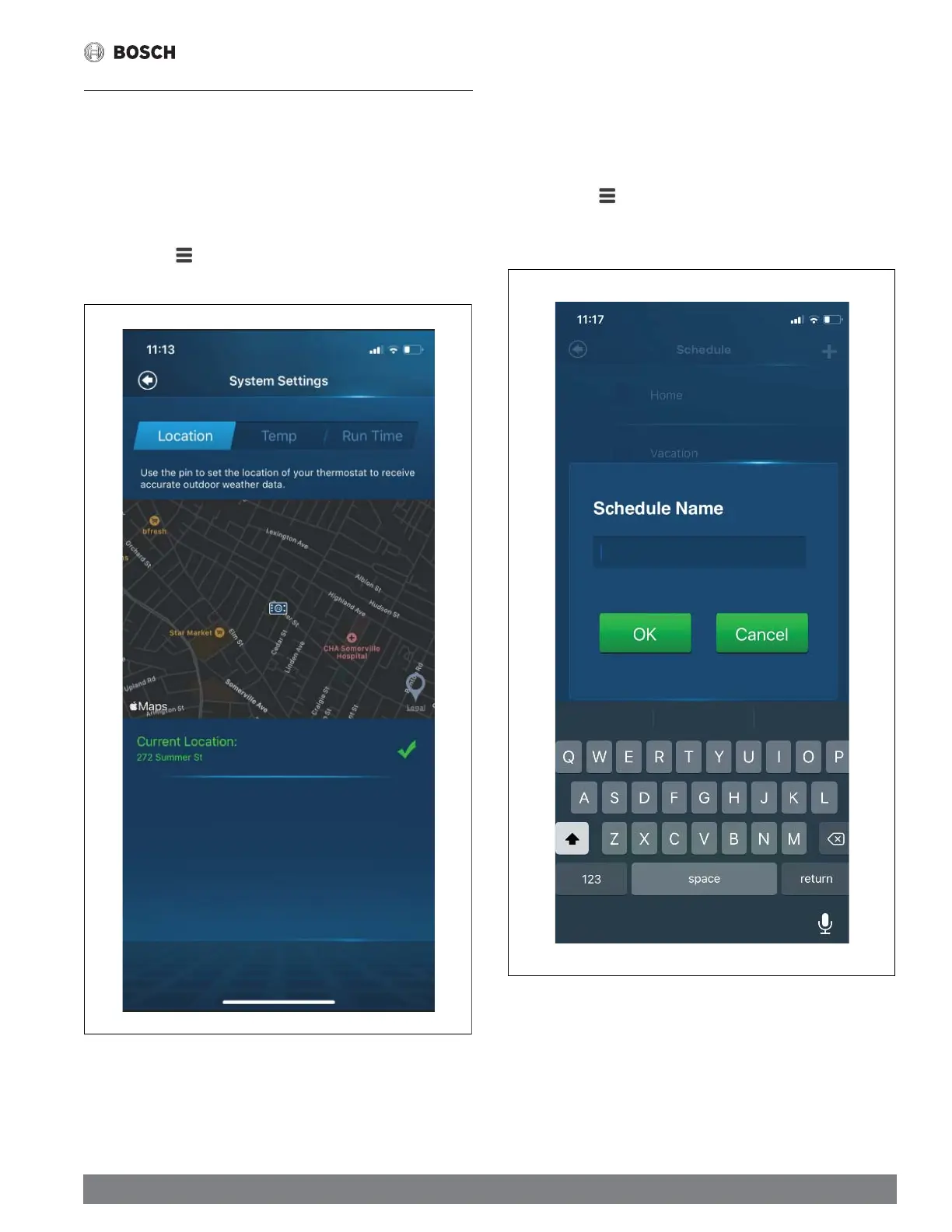| 21
Advanced Settings Guide
Bosch Connected Control BCC100 Thermostat (01.2022)
2 App Features
This section discusses what features the user can control from the mobile app.
2.1 Location
The application connects with Wi-Fi and uses the pin to set the location of your
thermostat to receive accurate outdoor weather data.
1. Open app
2. Go to menu
3. Select Location
Figure 56
2.2 Add Schedule
Use app to add the schedule. Schedule can have a desired time, heat and cool
temperature and it will be set as per user’s need.
1. Open app
2. Go to menu
3. Select Schedule
4. Add Schedule
Figure 57
