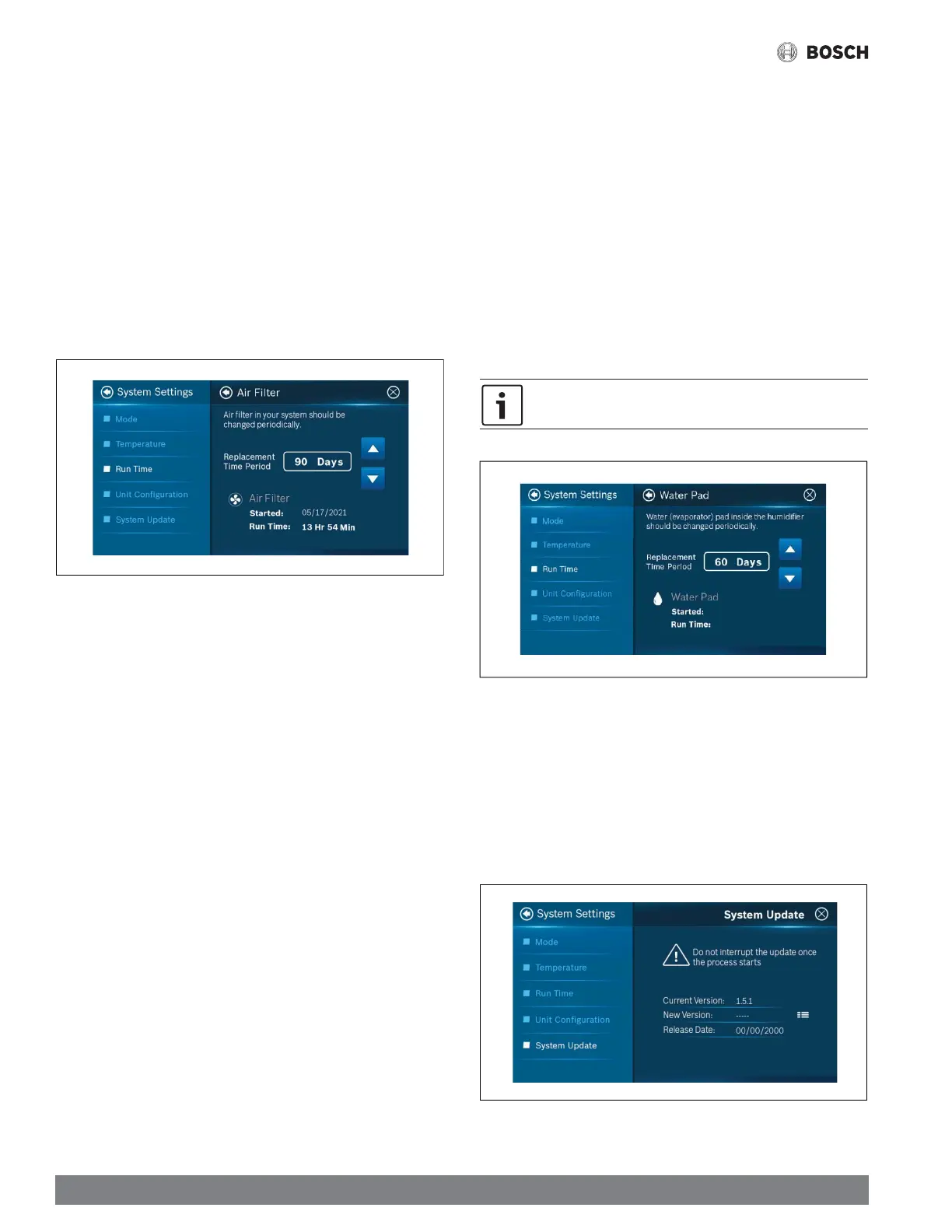12
|
Advanced Settings Guide
Bosch Connected Control BCC100 Thermostat (01.2022)
1.5.7 Air Filter
This feature allows the ability to establish the number of days of operation of the
HVAC equipment between fi lter changes. The thermostat will send a notifi cation to
the user to change the Air Filter of their system based on the set period.
Options: 15 Days to 360 Days
Default: 90 days
1. Main Menu
2. System Settings
3. Run Time
4. Air Filter
5. Select setup
Use the Up and Down keys to adjust the Replacement Time Period.
Figure 34
1.5.8 Water Pad
This feature allows the ability to establish the number of days of operation of the
HVAC equipment with humidifi er option, between water (evaporator) pad changes.
The thermostat will send a notifi cation to the user to change the Water Pad of their
system based on the set period.
Options: 15 Days to 360 Days
Default: 90 days
1. Main Menu
2. System Settings
3. Run Time
4. Water Pad
5. Select setup
Use the Up and Down keys to adjust the Replacement Time Period.
The system confi guration must have the Humidifi er Accessory chosen
for this feature to be available.
Figure 35
1.5.9 System Update
This option is used to update the device with the latest fi rmware version if the
automatic update is unsuccessful.
1. Main Menu
2. System Settings
3. System Update
4. Download the most recent update
Figure 36
