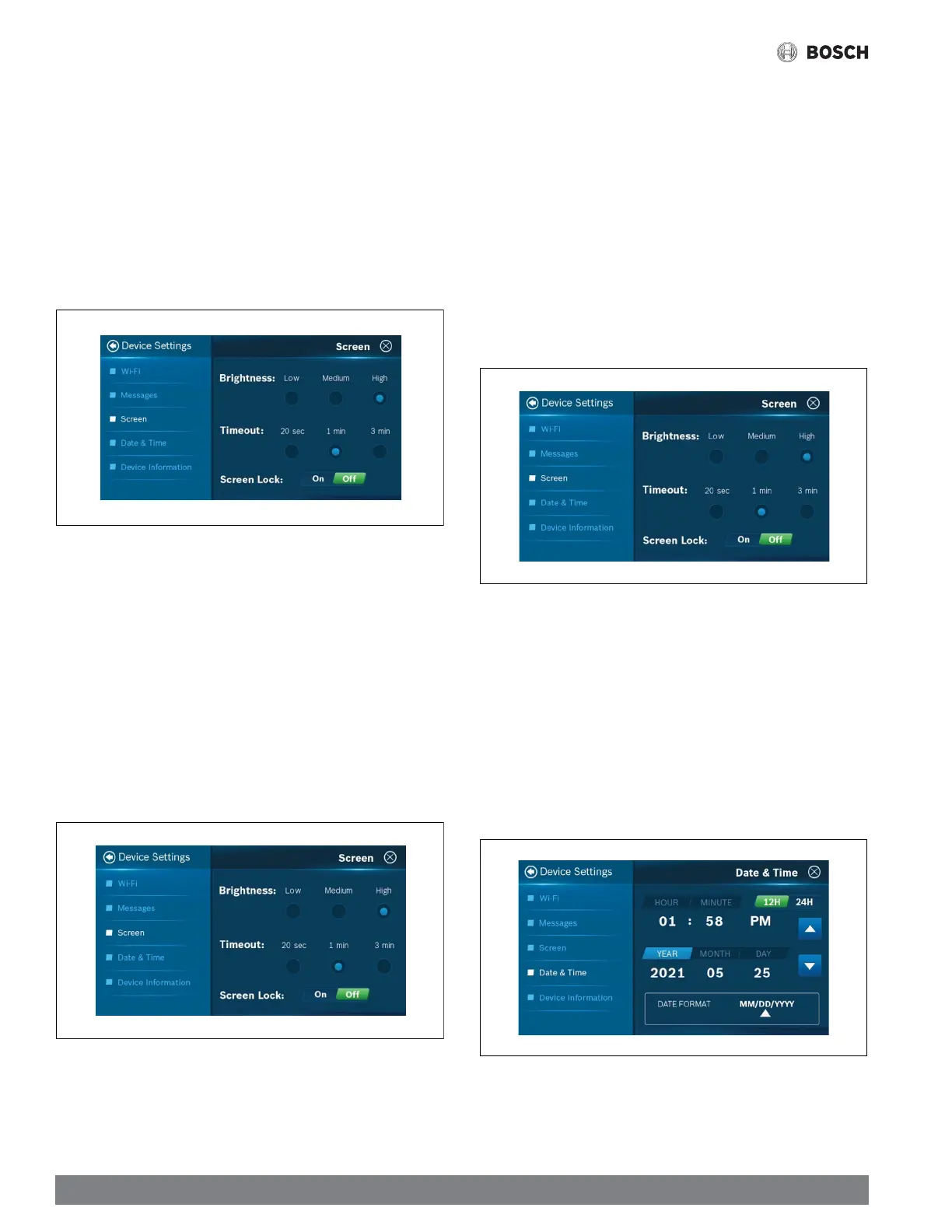8
|
Advanced Settings Guide
Bosch Connected Control BCC100 Thermostat (01.2022)
1.4.5 Brightness
This feature allows the user to adjust the brightness of the thermostat.
Options: High , Medium, Low
Default: High
1. Main Menu
2. Device Settings
3. Screen
4. Select Brightness option
Figure 20
1.4.6 Timeout
Allows the user to set the screen time out schedule for the thermostat. If there’s no
activitiy within this time the screen goes blank.
Options: 20sec, 1 min, 3 min
Default: 1 min
1. Main Menu
2. Device Settings
3. Screen
4. Timeout
5. Select the timeout option
Figure 21
1.4.7 Screen Lock
Allows the user to set a 4-digit numeric passcode to lock screen. Once set, the
BCC100 will prompt user to re-enter password when trying to access touchscreen
of thermostat.
Options: On/Off
Default: Off
1. Main Menu
2. Device Settings
3. Screen
4. Screen Lock
5. Select Screen Lock option
Figure 22
1.4.8 Date Format
Gives the user options to select the date format as per their choice.
Options: MM/DD/YYYY, DD/MM/YYYY, YYYY/MM/DD
Default: MM/DD/YY
1. Main Menu
2. Device Settings
3. Date & Time
4. Select the Date Format
Figure 23
