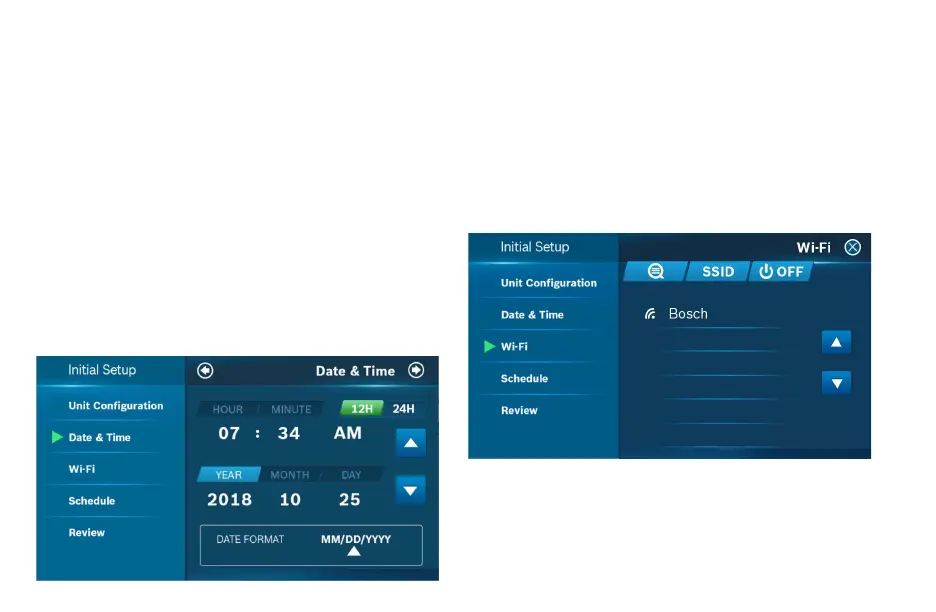14
Initial Setup
Date & Time
Follow the on-screen instructions to set the date and time of
BCC100 Thermostat and then click Next Arrow at the top right
corner of the screen.
On Device
Enter your location’s current date and time; after the device is
registered or linked to a user account, the date and time on
the device will automatically update to the current time
associated with the user account.
APP
The date and time for the device, as well as the user account,
will automatically update by selecting the time zone for the
device.
Wi-Fi
The BCC100 requires a reliable Wi-Fi connetion in order to
access smart features such as remote access, weather
forecast and more. To complete the Wi-Fi setup, follow the
on-screen instructions.
Scan
To start Wi-Fi setup, click the Scan icon to view available Wi-Fi
networks. Follow the on-screen instructions to complete the
Wi-Fi setup.