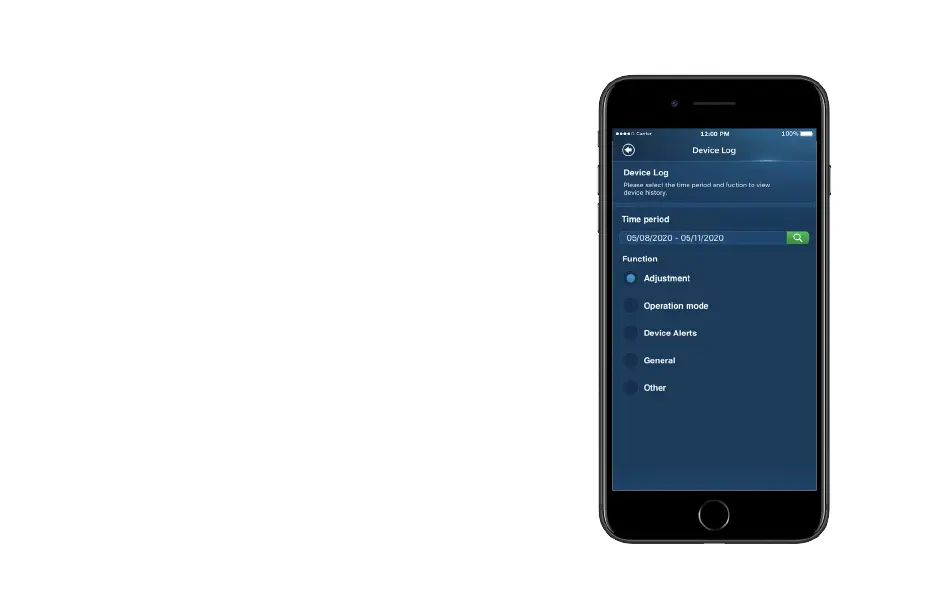22
Advanced Settings
Device Log
u To access the Device Log, click Log on the Advanced Settings
screen and enter the Professional Access Code.
u The Device Log stores up to 90 days’ worth of thermostat activity.
To view historical data, select the time period you would like to view.
Then select the function you would like to view:
Functions
u Adjustment shows changes to temperature set point and schedule hold
u Operation mode shows changes to system mode, fan mode,
and power switching
u Device Alerts shows temperature warning information
u General shows changes to temperature units, date,
and screen brightness
u Other shows all other information that the thermostat stores