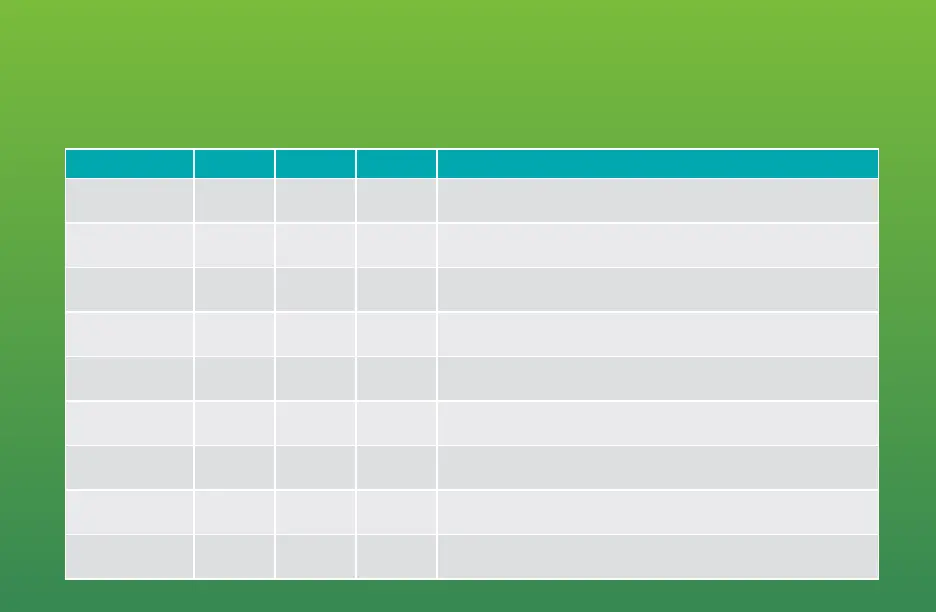21
Advanced Settings
Heating & Cooling
u To access the Heating and Cooling, select Advanced Settings from the Menu, then select Heating and Cooling.
u Enter the Professional Access Code and select a parameter to modify the default value. From this menu you can adjust:
Title Default Max Min Description
Fan Delay On 0 Seconds
120
Seconds
0 Seconds
The fan’s lag time after the heating or cooling call is initiated when in Fossil Fuel,
Heat Pump, or Cooling operation.
Fan Delay On Elec 0 Seconds 5 Seconds 0 Seconds
The fan’s lag time after the heating or cooling call is initiated when in Electric,
Auxiliary heat, or Emergency heat operation.
Fan Delay Off 60 Seconds
120
Seconds
30 Seconds The fan’s lag time after the heating or cooling call is terminated.
Min. Run Time 5 Minutes Stage Delay 3 Minutes
The minimum amount of time a heating or cooling call will run after the initial call.
This timer resets and must be met after each stage up condition.
Anti Short Cycle 5 Minutes 5 Minutes 0 Minutes
The minimum amount of time a heating or cooling call will run after a stage down
condition. This timer resets and must be met after each stage down condition.
Cycle Time
180
Seconds
300
Seconds
60 Seconds
Time delay required between system mode changes before active heating or
cooling calls can begin.
Zero Energy
Band Heating
1° F/ 0.5° C 2° F/ 1° C
0.5° F/
0.3° C
A temperature range between the current temperature and the heating set point,
where heating is not engaged.
Zero Energy
Band Cooling
1° F/ 0.5° C 2° F/ 1° C
0.5° F/
0.3° C
A temperature range between the current temperature and the cooling set point,
where cooling is not engaged.
Deadband 5°F/3°C 9°F/5°C 2°F/1°C
A temperature range between the heating set point and cooling set point in Auto
Mode, where heating/cooling is not engaged.