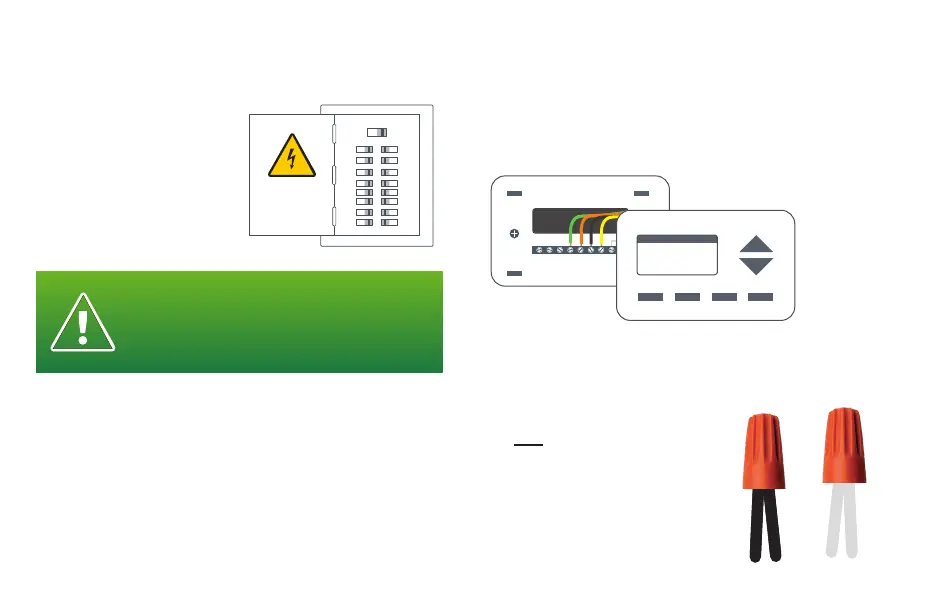6
Thermostat Installation
Turn OFF power
Turn off all power to your
HVAC (Heating, Ventilation,
and Air Conditioning) system
by using the master
equipment switch or
circuit breaker box.
Confirm that your system is off
One way to do this is to try to adjust the temperature on
your old thermostat. If you don’t hear the system turn on
within 5 minutes, air does not come out from the vents
or the old thermostat does not even power on, then you
have successfully turned off the power to your system.
Step 1 Step 2
Make sure your
old thermostat
Does Not Contain
Line Voltage Wiring
If you see any of these wire nuts,
unfortunately the BCC100 may not
work with your system. If you are
unsure or would like to discuss your
options, please contact a professional
or our support line: 1-800-283-3787.
Step 3
WARNING: Failure to turn off the power may
result in electrical shock and/or damage to the
equipment.
Remove the old thermostat from the
old wall plate
ON OFF
Y2 W2 G W C Y R RC
EL AUX G OB C Y R RC
OLD WALL PLATE
OLD THERMOSTAT