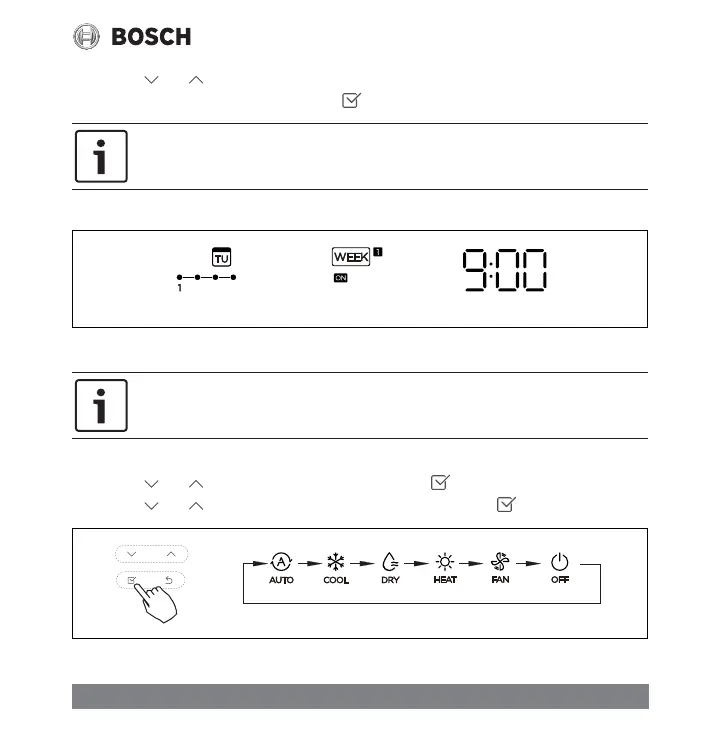Installation Instructions
Climate 5000 Series Gen 3 Wired Wall Thermostat (02.2022)
| 39
3. Press and to select the set time. The set time, mode, temperature and fan speed
appear on the display. Press CONFIRM to enter the setting time process.
Up to 8 scheduled events can be set on one day.
Figure 38
ex.Tuesday time scale 1
Up to 4 timer settings can be saved for each day of the week. It is conventent if the
WEEKLY TIMER is set according to the user’s life style.
4. Press and to set the time then press CONFIRM .
5. Press and to set the operation mode then press CONFIRM .
Figure 39
