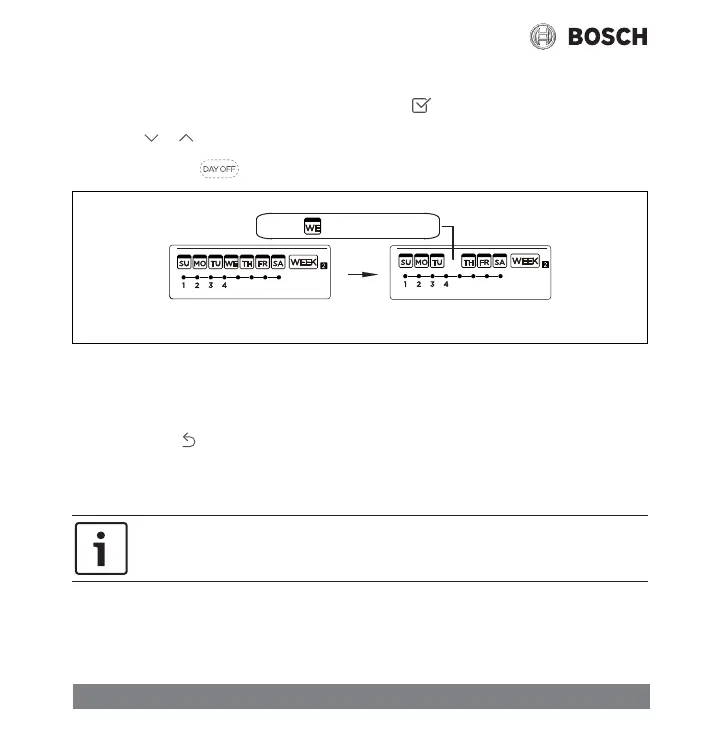Installation Instructions
42
|
Climate 5000 Series Gen 3 Wired Wall Thermostat (02.2022)
7.10.3 Set Day Off (Holiday)
1. After starting the 7-Day schedule, press CONFIRM .
2. Press
or to to select the day of the week.
3. Press DAY OFF (holiday) to create an off day (holiday).
Figure 42
The mark is hidden
ex.The DAY OFF is set for Wednesday
4. Set the DAY OFF (holiday) for other days by repeating the steps 2 and 3.
5. Press BACK to revert to the weekly timer.
6. To cancel, follow the same procedures used for setup.
The DAY OFF (holiday) setting is cancelled automatically after the set day has passed.
