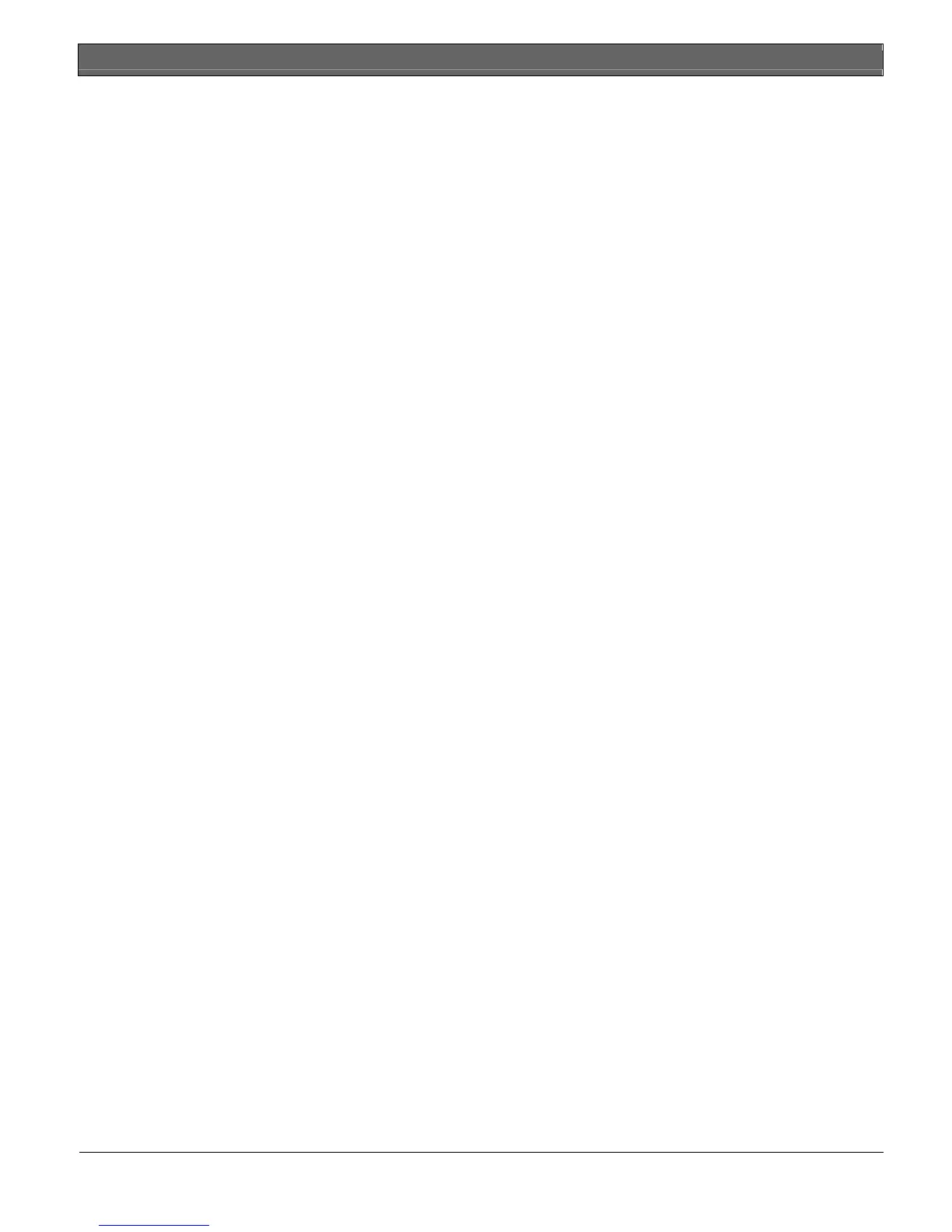D1265 | Installation Guide | 1.0 Introduction
2 Bosch Security Systems, Inc. | 11/11 | F01U169129-05
Contents
1.0 Introduction ..........................................................................................................................................................3
1.1 Overview.................................................................................................................................................................3
1.2 Graphical Buttons...................................................................................................................................................3
1.3 Audible Tones ........................................................................................................................................................4
1.4 Supervision..............................................................................................................................................................4
1.5 Tamper Switch .......................................................................................................................................................4
2.0 Installation.............................................................................................................................................................5
3.0 Setup Menu ...........................................................................................................................................................6
3.1 Set the Keypad SDI Bus Address.........................................................................................................................6
3.2 Adjust the Keypad Volume and Display.............................................................................................................6
3.2.1 Adjust the Keypad Volume...................................................................................................................................6
3.2.2 Turn the Button Click On or Off .........................................................................................................................6
3.2.3 Adjust the Display Brightness ...............................................................................................................................7
3.2.4 Screen On Time.....................................................................................................................................................7
3.3 Saving Changes and Exiting the Setup Menu.....................................................................................................7
4.0 RPS Configuration...............................................................................................................................................7
4.1 Start RPS.................................................................................................................................................................7
4.2 Enable the Keypad.................................................................................................................................................7
4.3 Enter Security Company Information..................................................................................................................8
4.4 Update and Reset the Control Panel....................................................................................................................9
5.0 Specifications........................................................................................................................................................9
FCC
This device can be expected to comply with Part 15 of the FCC Rules provided it is assembled in exact
accordance with the instructions provided with this kit. Operation is subject to the following conditions: (1) this
device may not cause harmful interference, and (2) this device must accept any interference received including
interference that may cause undesired operation.