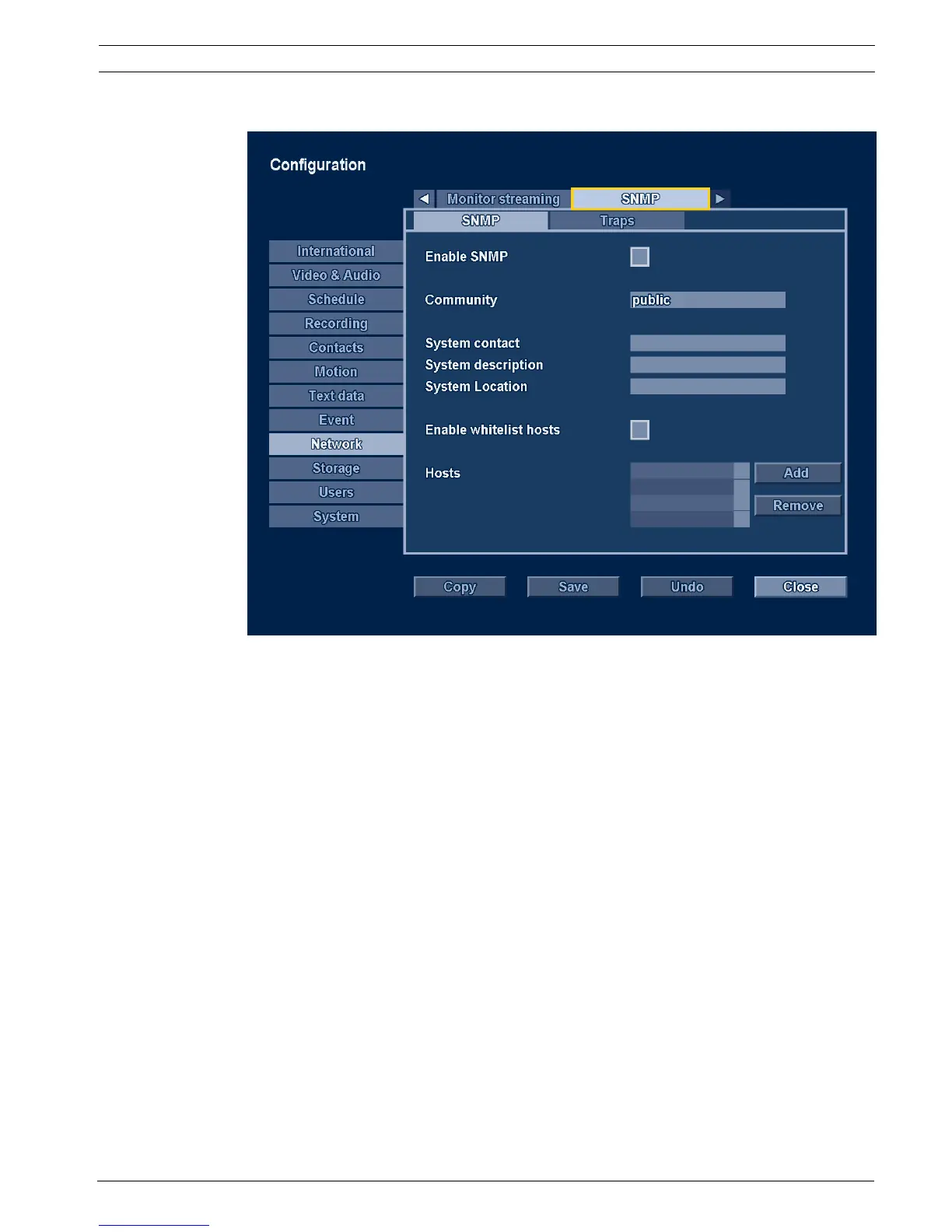Divar 700 Series Advanced configuration | en 93
Bosch Security Systems Installation and Operation manual F.01U.246.471 | v3.4 | 2011.06
6.9.6 SNMP
Figure 6.22 Configuration menu - Network - SNMP
SNMP
–Enable SNMP to activate SNMP.
– Community - fill in the SNMP authentication string.
– System contact - fill in the contact data of the administrator.
– System description - describe the recording system.
– System location - enter the location of the system.
– Enable white list host - check box to activate hosts that list IP addresses that are allowed
to access the SNMP feature of the unit.
– Hosts - add or remove white list host IP addresses.
