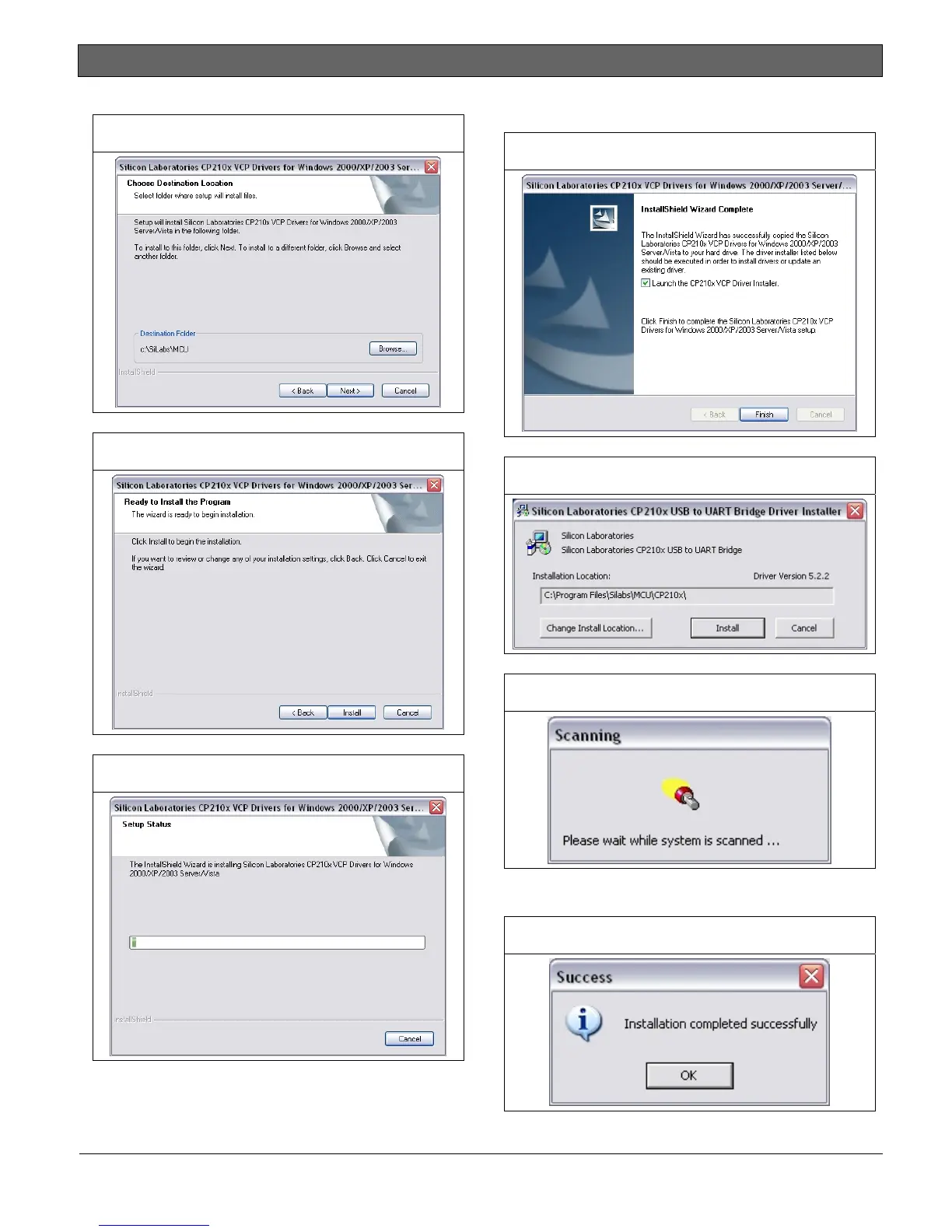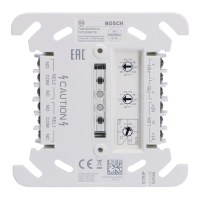DX4010V2 | Installation Instructions | 9.0 USB Data Bus Connector
12 Bosch Security Systems, Inc. | 9/08 | F01U083036-01
5. Click Next to accept the default location.
Figure 14: Destination Location
6. Click Install.
Figure 15: Ready to Install
7. The drivers install.
Figure 16: Setup Status
8. Select Launch the CP210x VCP Driver
Installer, then click Finish.
Figure 17: Installation Complete
9. Click Install.
Figure 18: USB Driver Installer
10. The program will look for the file location.
Figure 19: Scanning
11. When the installation completes successfully,
click OK.
Figure 20: Installation Complete
