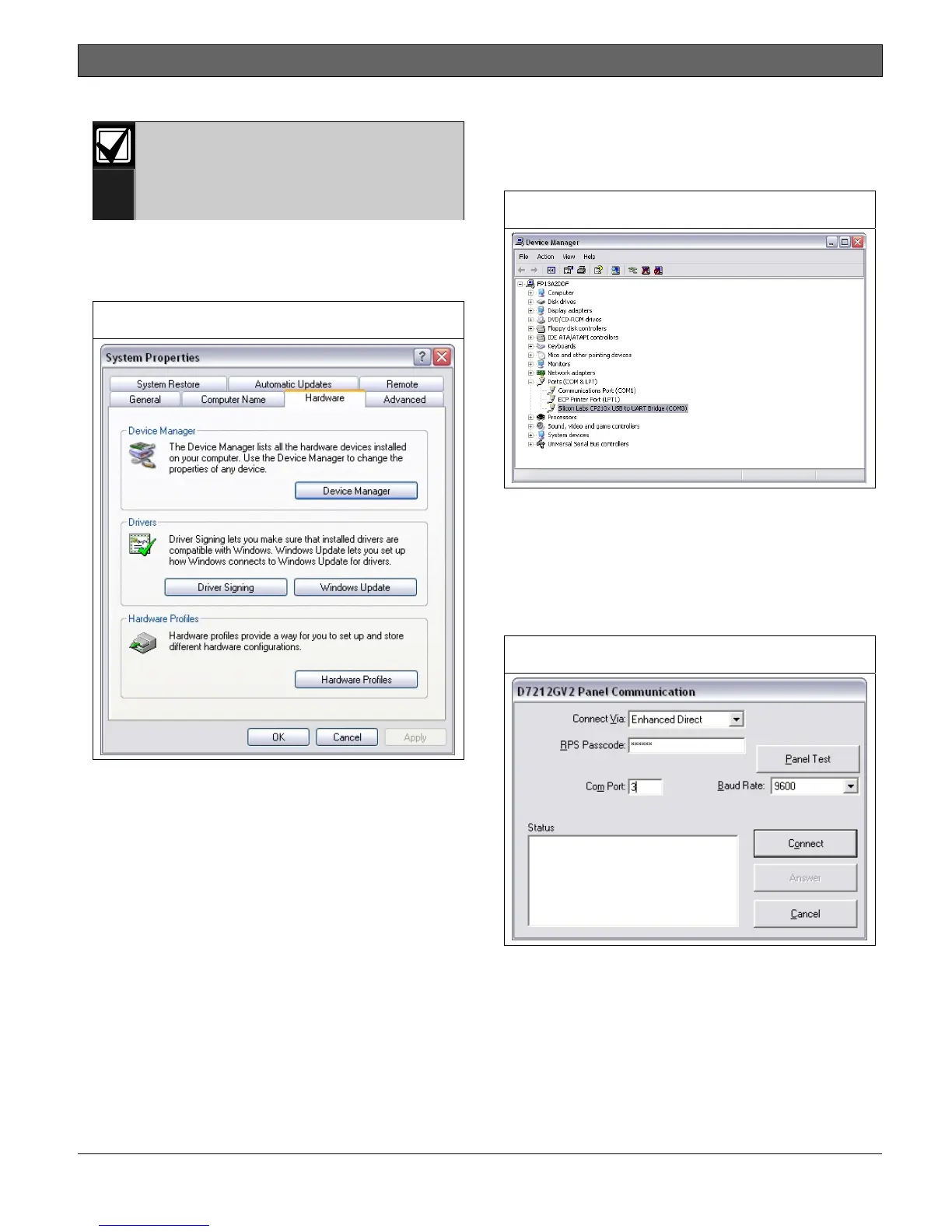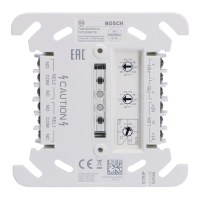DX4010V2 | Installation Instructions | 9.0 USB Data Bus Connector
Bosch Security Systems, Inc. | 9/08 | F01U083036-01 13
10.0 Configuring the DX4010V2
Before configuring the DX4010V2, be
sure to connect the DX4010V2 to the
USB port and the control panel. Be sure
that the address is correct and that the
red LEDs are flashing (if enabled).
1. Select Start → Settings → Control Panel,
then double-click System.
2. Select the Hardware tab.
3. Click Device Manager.
Figure 21: System Properties
4. Expand Ports.
5. Note the COM port number, in parentheses,
after Silicon Labs CP210x USB to UART
Bridge. In this example, the COM port
number is 3.
Figure 22: Device Manager
6. Select Enhanced Direct from the Connect
Via drop down menu.
7. Enter the COM Port number from Step 5 in
the Com Port field.
8. Make sure the DX4010V2 is connected to
a USB Port, then click Connect.
9. The installation process is complete.
Figure 23: Panel Communication