FLEXIDOME corner 7100i IR Installation | en 15
Bosch Security Systems
Installation Manual
2023-10 | 01 |
4.4 Installing the IR Cover and Front Face Plate
1. Align the IR connectors and red triangles;
2. Place the IR cover on the camera module;
3. Tighten the screws in the camera cover using the supplied TR20 allen key
4. Remove the protective foil from the IR cover;
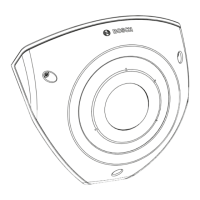
