12 en | Installation FLEXIDOME corner 7100i IR
2023-10 | 01 |
Installation Manual
Bosch Security Systems
4.1 Installing the Back Cover Plate
Note: Make sure the back cover plate fits the desired corner.
1. Use the back cover plate as template to mark and drill screw holes on the wall;
2. Pull the RJ-45 cable through;
3. Tighten the screws.
Note: Bosch recommends wall screws with a diameter of 4 mm (0.16 in.) and a length of ≥
30 mm (1.18 in.).
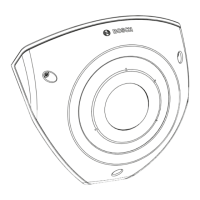
