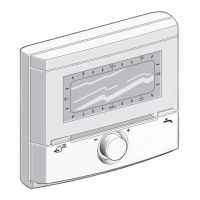6 720 643 262 (2010/05)
10 | Operation with closed flap US/CA
4.2 If it is too cold or too warm for
you
You can read the current temperature from the
display. Depending on the mounting location (on
the wall or in the boiler) and the setting, the
display shows either the room temperature or the
supply temperature.
Changing the heating circuit
You can choose between two heating circuits.
Ask the installer of your heating system how the
heating circuits are assigned, heating circuit 1 is
the heating with radiators and heating circuit 2 is
the radiant floor heating.
B Press dial to change too the second
heating circuit.
Fig. 3 Sample display for heating circuit 2 (if
the controls are mounted on the wall)
B Press dial again to change to the first heating
circuit.
Displaying the temperature setting
B If desired, press dial to change the
heating circuit.
B Turn dial one click.
Changing the temperature setting temporarily
With a closed flap, you can temporarily change
the room temperature with the dial .
If the controls display the room temperature:
B If desired, press dial to change the heating
circuit.
B Rotate dial until the desired day room
temperature is displayed.
The temperature display flashes.
B Press the dial.
The change applies until the next switch point
of your heating program has been reached.
After this, the settings of the heating program
apply again.
If the controls display the supply temperature:
B If desired, press dial to change the heating
circuit.
B Turn the dial to set the heating WARMER or
COOLER.
The position arrows on the display bars flash.
B Press the dial.
The change applies until the next switch point
of your heating program has been reached.
After this, the settings of the heating program
apply again.
The desired room temperature is an
orientation value that the outdoor
reset control tries to achieve.
Deviations from the actually-
achieved room temperature can
occur.
9
12
h
15
18
2124
h
3
6
6 720 643 262-23.1O
You can also change the room
temperature permanently
(Æ section 5.2).

