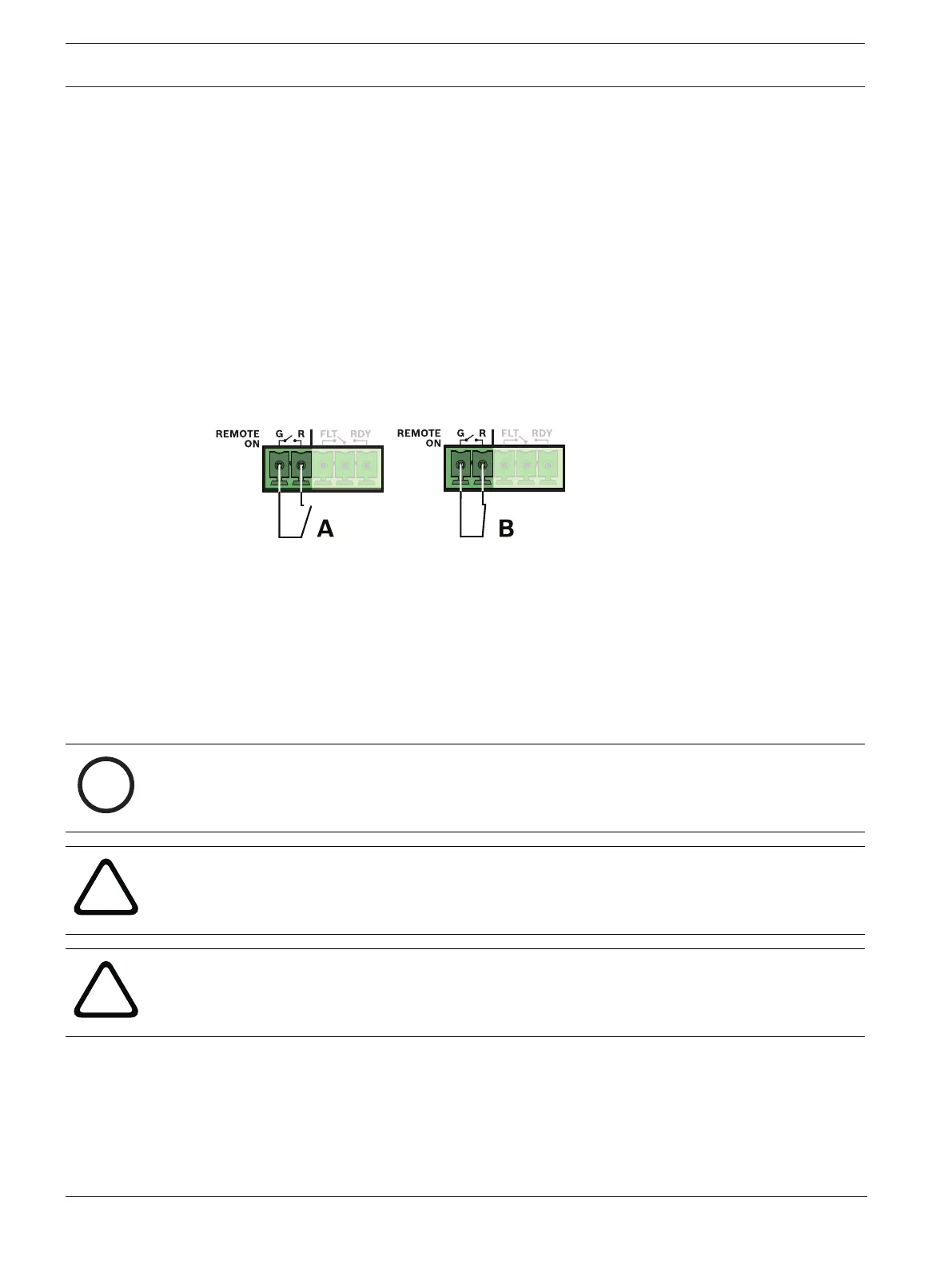26 en | Installation Power amplifier
2023-01 | V02 | F.01U.402.247
Installation manual
Bosch Security Systems B.V.
5.2.5 Remote on
REMOTE ON provides a simple way to remotely power-on/off the power amplifier. REMOTE
ON overrides front panel power button when activated.
This can be used by an external device or a simple switch that can be located away from the
amplifier for convenience.
– Leaving the pins of REMOTE ON socket “open” (nothing connected) the device works
with the front panel power button.
– See figure A below.
– When connecting the pins, the device is enforced to power on. This overrides the
operation of the front power button.
– See figure B below.
To configure the amplifier so that users cannot turn off the device (avoiding user error), simply
wire bridge the two pins together, then the front panel power button is permanently
overridden.
Refer to
– Indicators, controls and settings, page 16
5.2.6 Mains power
The power amplifier receives its power supply via the MAINS IN connector. Only the provided
power cord may be used. The amplifier is equipped with a wide range power supply. Relevant
technical data regarding mains power consumption can be found on the product label on the
rear‑side of the amplifier.
Notice!
When power is restored, the device will continue in its last known mode of operation.
Caution!
During installation, always separate the power amplifier from the mains socket! Only a
correctly installed and grounded wall mains outlet must be used.
Caution!
The front power button doesn't disconnect the device from mains. The only way to switch‑off
mains entirely is to remove the power plug.
Refer to
– Technical data, page 31
– Indicators, controls and settings, page 16
