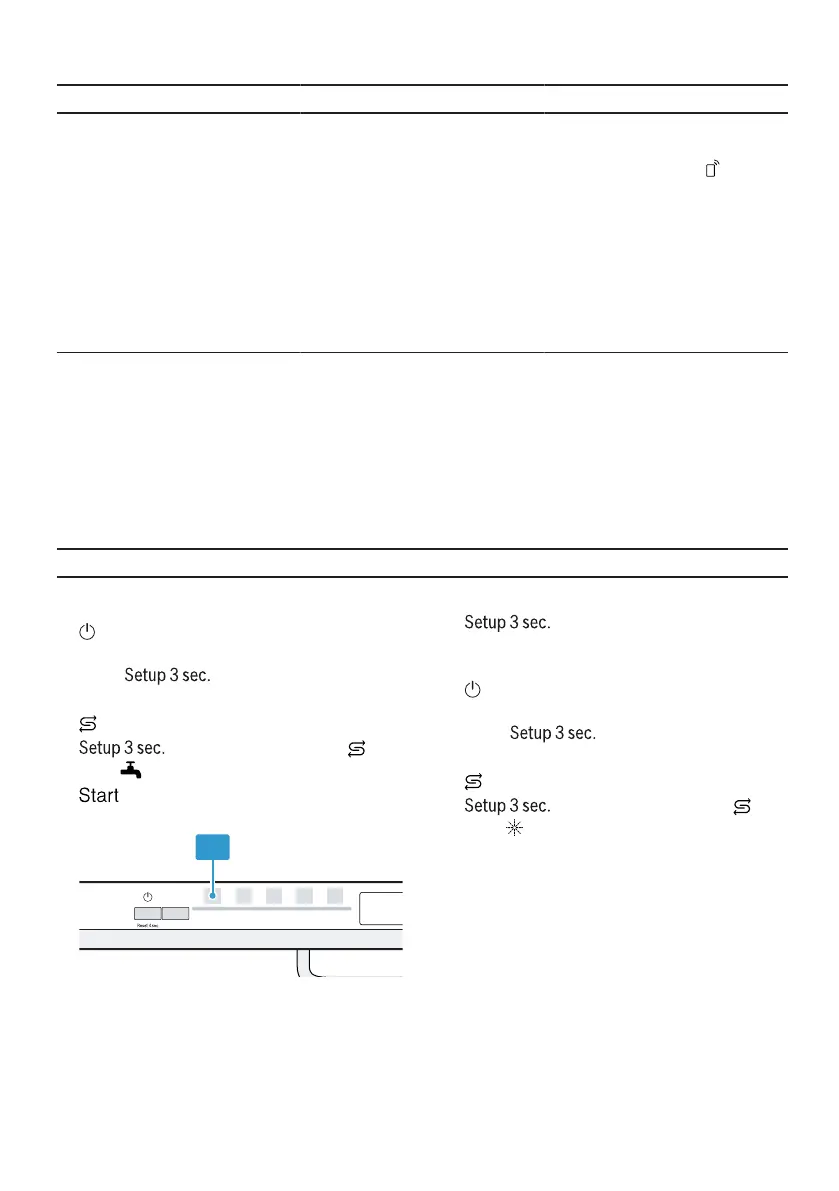deBasic settings
Basic setting
Remote start
Selection
Scale with 3 levels
Description
Activate or deactivate
the function.
→
"Activate Remote
Start", page 37
This basic setting
is only available after
you have connected the
device to the Home
Connect app.
→
"Home Connect",
page 38
Factory setting Reset to default Changed settings return
to factory defaults
reset.
The settings for
first commissioning
must be made
become.
→
""Reset factory
settings", page 37
1Factory setting (may vary depending on device type)
Set extra dry
5.To save the settings,
Press for 3 seconds.
1. press.
2.To open the device settings,
3 seconds
press.
Adjust signal volume
1. press.
a flashes.
2.To open the device settings,
3 seconds
press.
3. Press repeatedly until
flashes.and
a flashes.
4. Press repeatedly until the LEDs
show the appropriate value.
3. Press repeatedly until
flashes.and
A
If LED A does not light up, extra
drying is switched off. If LED A
lights up, extra tears are switched
on. ock
36