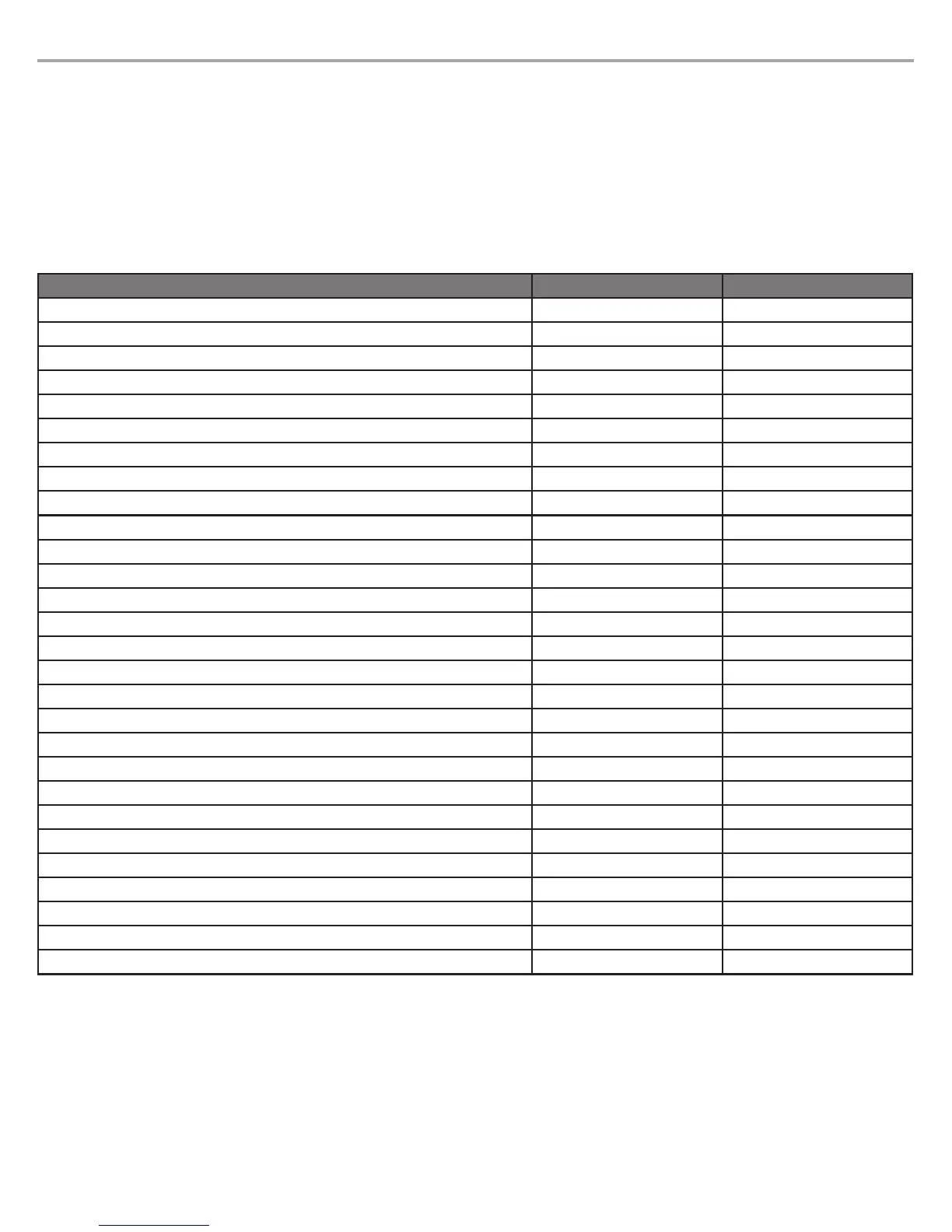English Installation and Operating Guide Page 25
pro.Bose.com Installation and Operating Guide
Front Panel Setup and Configuration
The ControlSpace
®
SP-24 sound processor has two methods of configuration. The unit may be configured using pre-defined
operational modes and loudspeaker Presets from the front panel, or advanced Scenes and configurations may be created using the
SP-24 Editor software. This section addresses the set up and configuration of the unit using the front panel.
For additional information related to the set up and configuration via the SP-24 Editor software, see the SP-24 Editor software
User’s Guide available at pro.Bose.com.
Note: The SP-24 Editor software requires the use of a PC running Windows XP or Windows 7 and an available USB port.
The table below outlines the features that can be accessed via the front panel of the sound processor and the ControlSpace SP-24
Editor software.
Function Using Front Panel Using SP-24 Editor Software
Load pre-configured mode w/ Bose
®
loudspeaker Preset x
Load Custom Scene x x
Set maximum input level (sensitivity) x x
Set input gain per channel x x
Mute input channels x
Set input EQ per channel x
Select custom channel routing x
Set custom bandpass filter per channel x
Select per channel Bose loudspeaker EQs x
Set 9-band zone EQ per output channel x
Set delay per output channel in feet or meters x
Set delay per output channel in milliseconds x x
Set peak limiter per output channel x
Set output gain x x
Mute output channels x
Change phase 180 degrees per output channel x
Enable User Lockout x
Perform a Factory Reset x
Open a Scene file stored on a PC x
Save a Scene file to a PC x
Send a Scene file to the SP-24 sound processor x
Recall a Scene file from the SP-24 sound processor to the PC x
Update SP-24 sound processor firmware x
Input signal and clip indication x x
Detailed input and output metering x
Output signal indication x
Assign Bose loudspeakers EQs to individual output channels x
Load discontinued Bose loudspeaker EQ x
