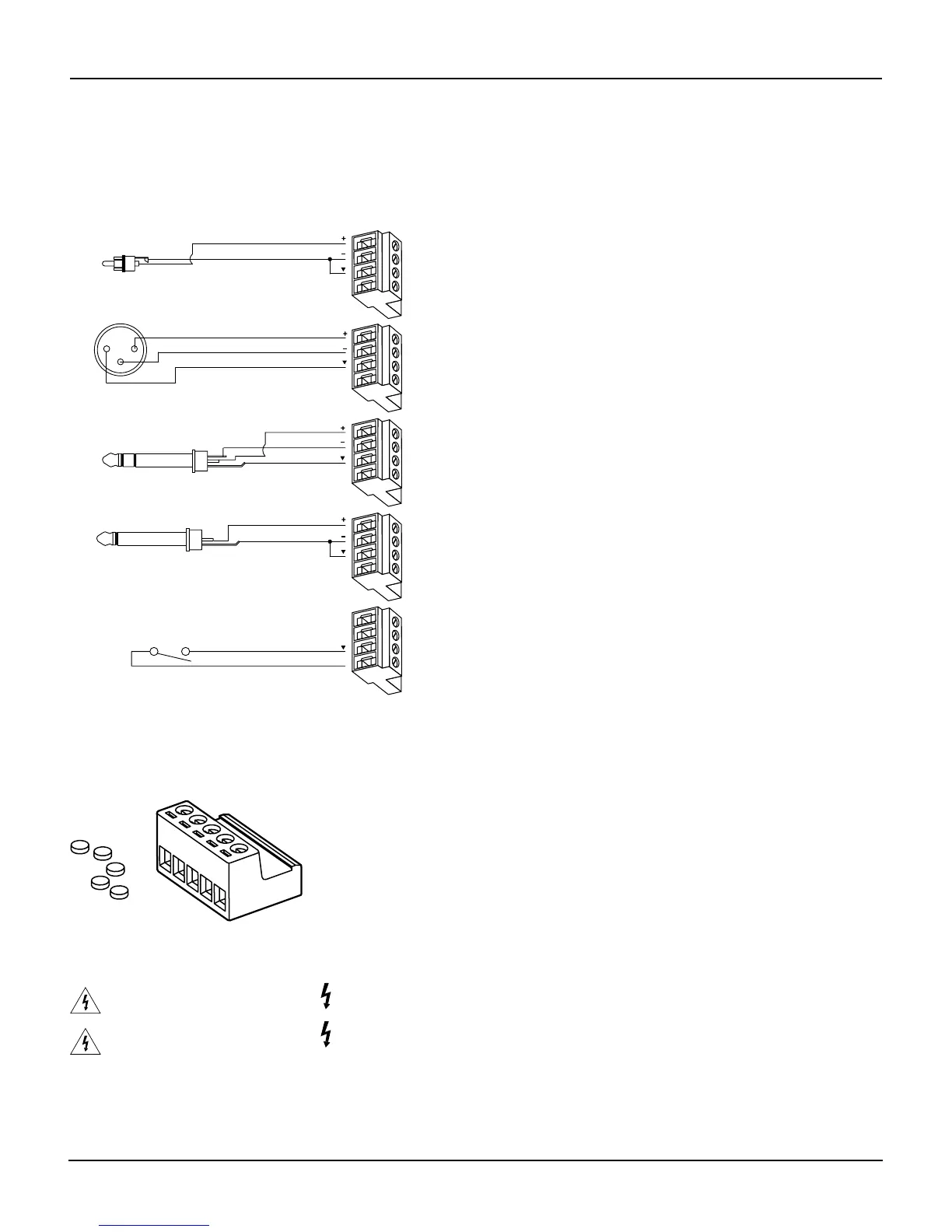32 - Installation Guide
Installation
pro.Bose.com
PAGE Source Input
A microphone or another paging source can be connected to the PAGE INPUT jack using one of the following cable types:
witch
3
1
2
3
ed)
T RS
T
R
S
A
T
S
12
ed)
T
S
T
S
TS
PTT
PTT
PTT
PTT
PTT
Figure 27. Cable types for PAGE INPUT
OUTPUT Connections
Use the supplied 5-terminal connectors for wiring loudspeakers to the output jacks on the rear of the mixer/amplifier.
Figure 28. 5-terminal connector with screw terminal caps
Insert the speaker wire into the proper terminals for the type of voltage needed, as shown in Figure 25.
Tighten the screws to hold the wires in place and insert the screw terminal caps to cover each screw. These caps prevent making
contact with the screws, which could cause an electrical shock.
WARNING: Terminals marked with are hazardous live. The external wiring connected to these terminals should be installed
by an instructed person.
WARNING: Terminals marked with should be connected to the loudspeakers such that the metal parts of its terminal are
inaccessible.