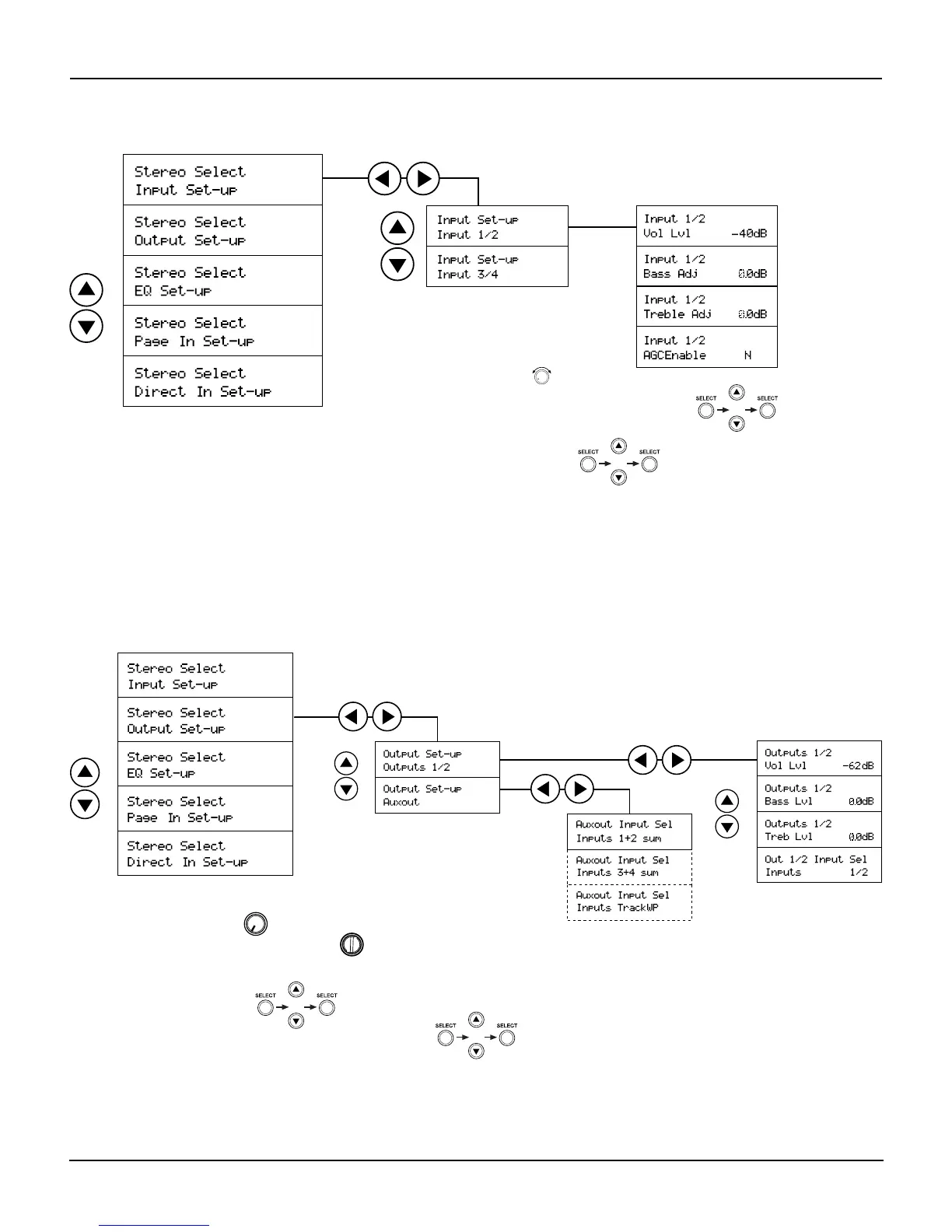Installation
pro.Bose.com
Installation Guide - 43
Stereo Select Input Set-up
Stereo Select Output Set-up
B
C
Select each Input that has a source connected.
• For Input Vol Lvl
• For Input Bass Adj and Input Treb Adj
Adjust the value +/- 6 dB increments of .5 dB
• For AGCEnable
Choose N (no) or Y (yes)
Select each Output to be used (1/2 or Auxout).
• For Output Vol Lvl
• For Output Bass Lvl and Input Treb Lvl
Adjust the value to +/- 6 dB in increments of .5 dB
• For Out 1/2 Input Sel
• For Auxout Input Sel
Selects which inputs are routed to the Aux output.
Input TrackWP tracks to A/B switch on user interface.
Note: If TrackWP is selected and a user interface is installed,
the input (A/B) selected on the user interface will be displayed.
Note: AGC defaults to N. AGC is recommended for use with
low-level sources (i.e., microphone with low sensitivity).