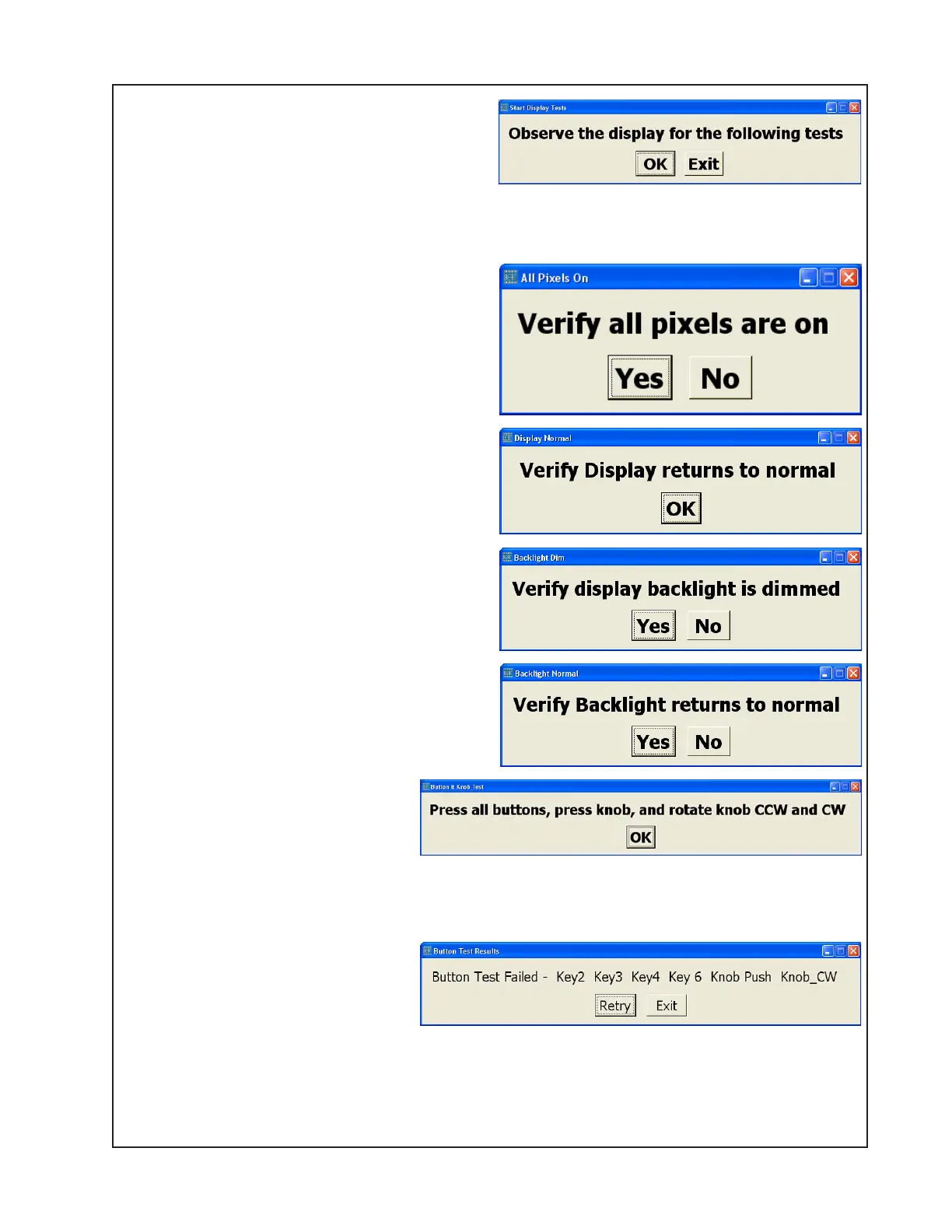33
TEST PROCEDURES
1.9 Once the input tests are completed, the
OBSERVE THE DISPLAY FOR THE FOL-
LOWING TESTS dialog box opens.
The next several tests will require the opera-
tor to view the unit’s front panel display and to
respond to the prompt.
VERIFY ALL PIXELS ARE ON - If all are on,
click YES.
VERIFY DISPLAY RETURNS TO NORMAL -
If normal, click OK.
VERIFY DISPLAY BACKLIGHT IS DIMMED -
If dimmed, click YES.
VERIFY BACKLIGHT RETURNS TO
NORMAL - If normal, click YES.
1.10 Once the display tests are
completed, the PRESS ALL
BUTTONS, PRESS KNOB, AND
ROTATE KNOB CCW AND CW
dialog box will open. Once you
click OK, you will have 15 seconds to perform these actions. This test verifies that all front panel
controls are working. Once you have completed them, the test will resume.
If you have missed one of these
actions, you will get the dialog box
shown, telling you which one you
missed. If you get this box, click
RETRY and you will be able to
repeat the test.
